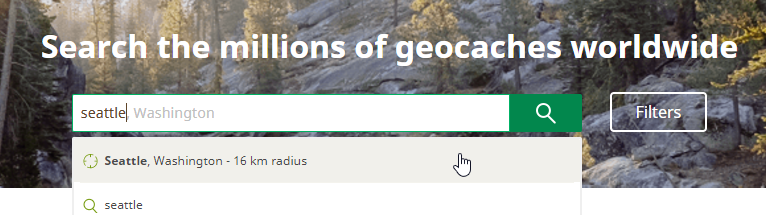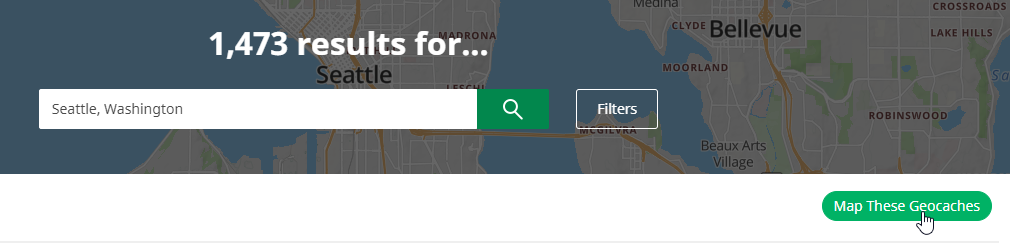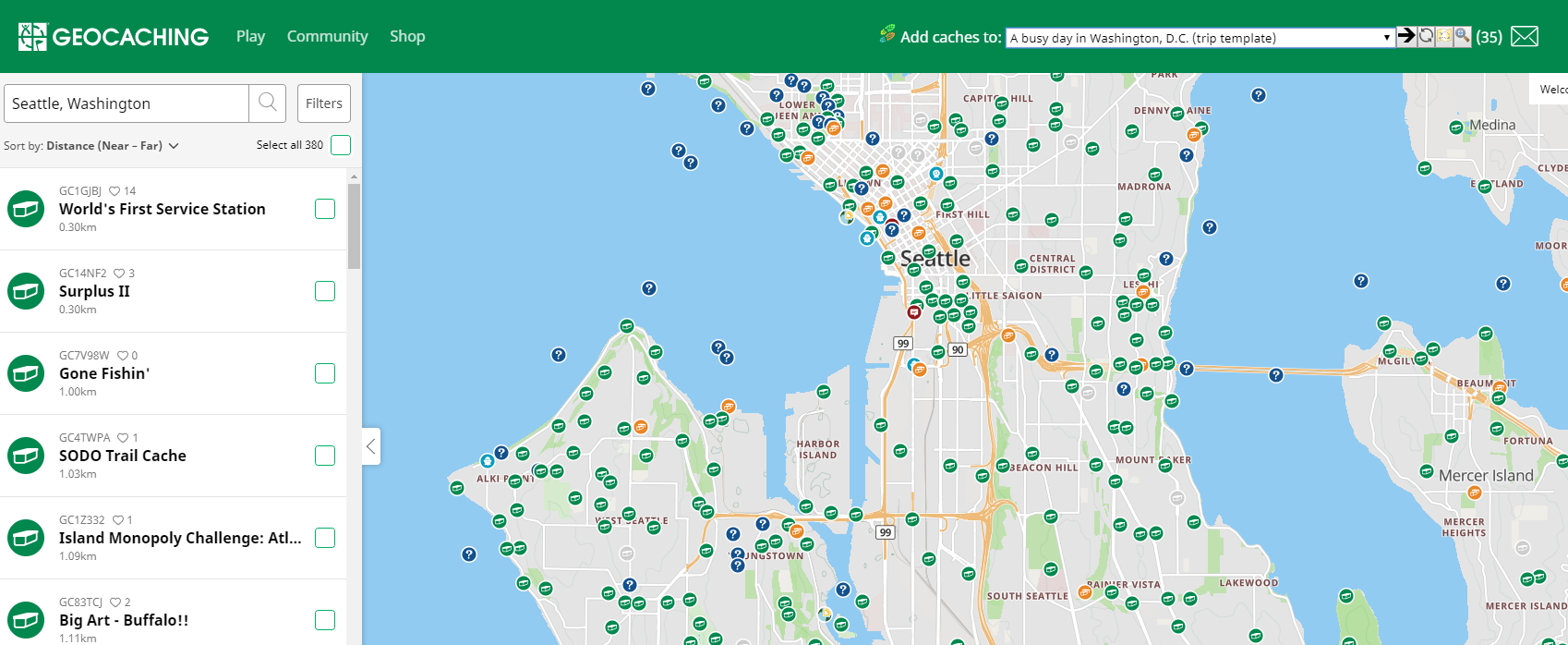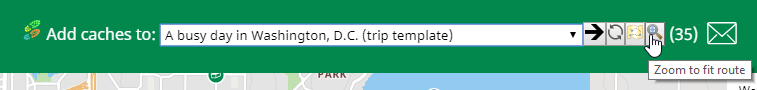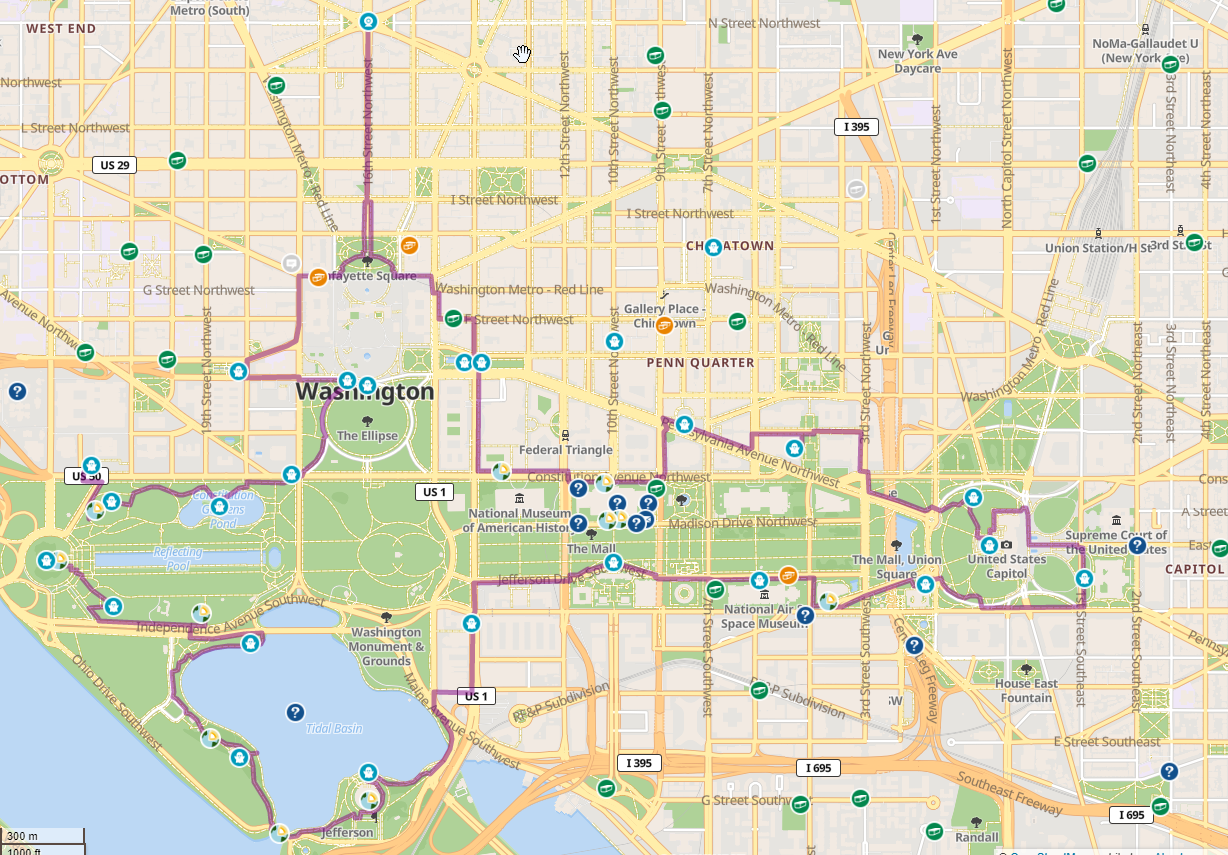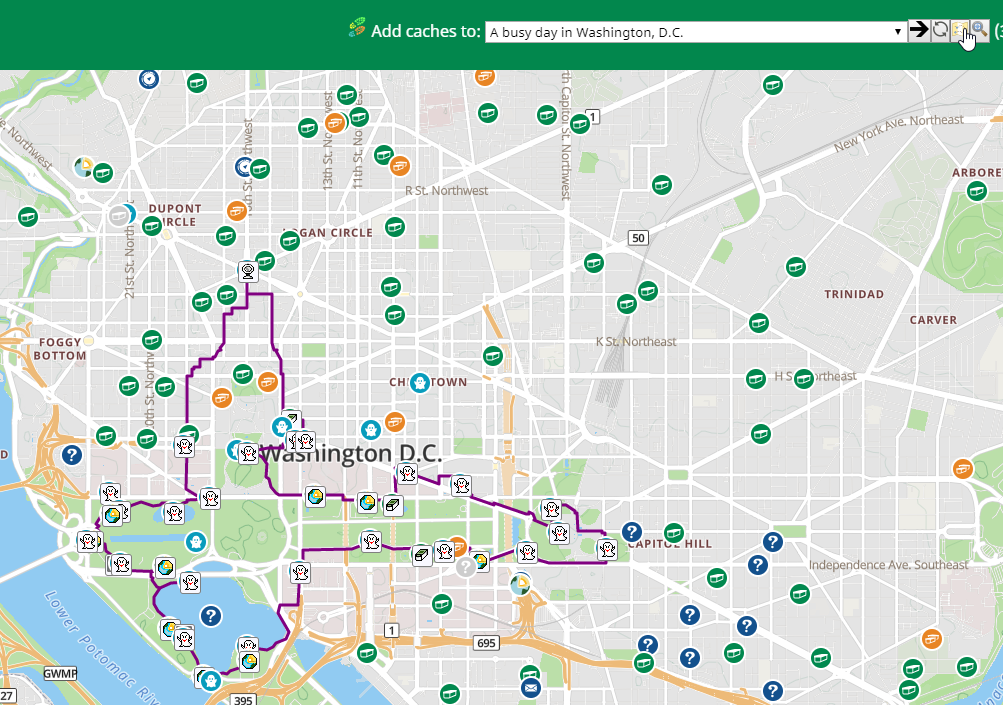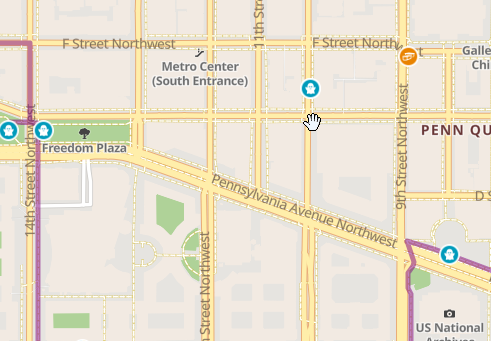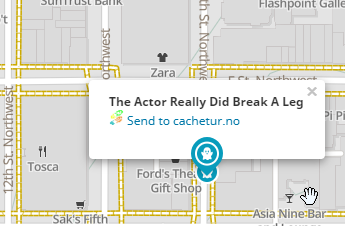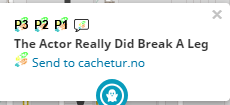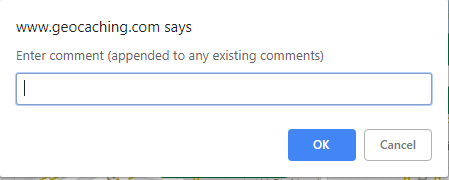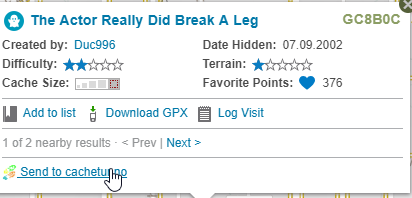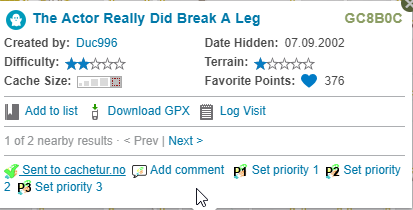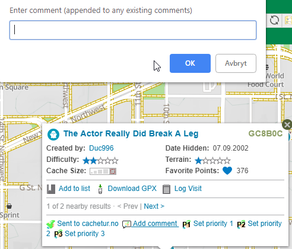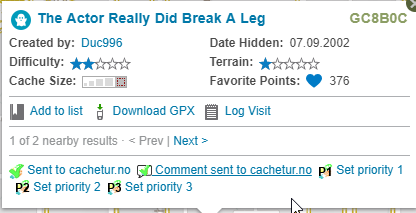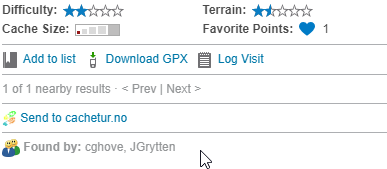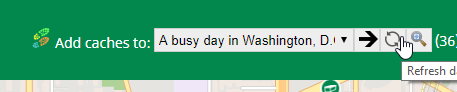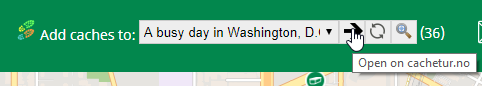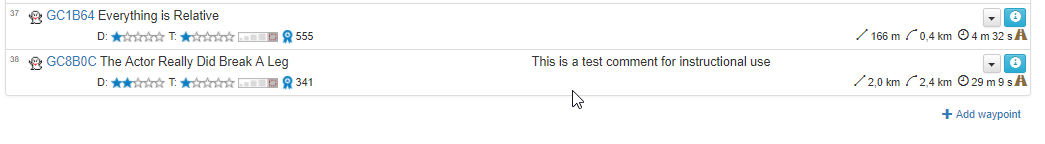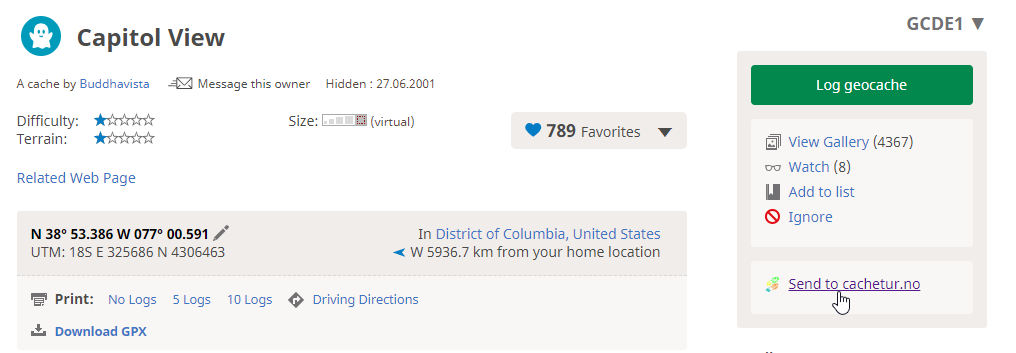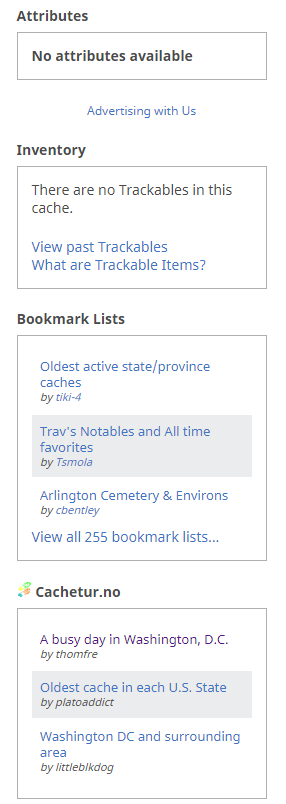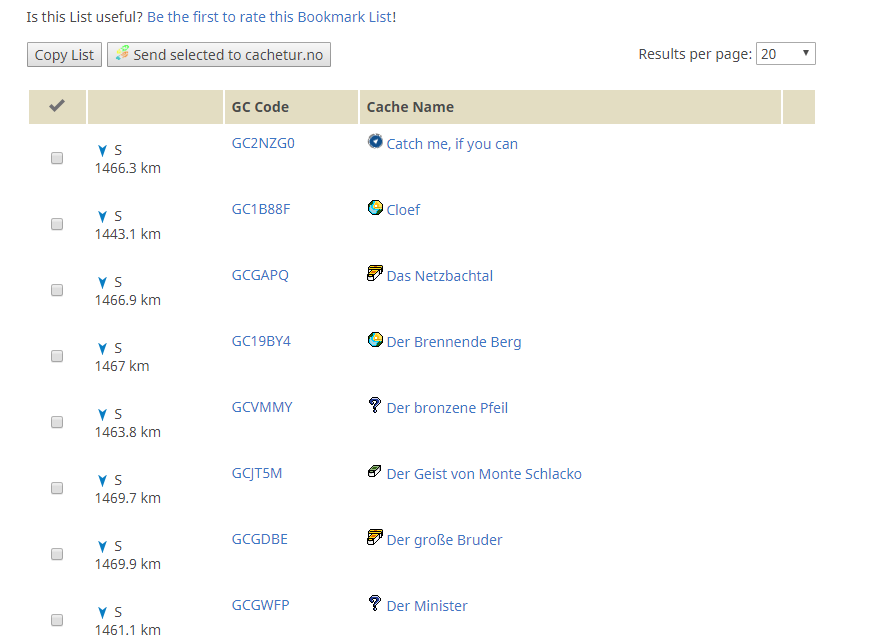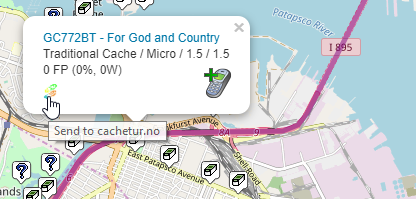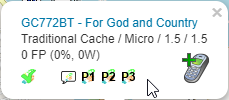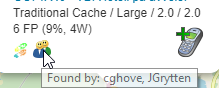Use The Cachetur Assistant to create a trip
This script will only work if you select Leaflet as your map provider on geocaching.com.
Create a trip on cachetur.no from the geocaching.com map
This script is in Norwegian for browsers with Norwegian settings, and English for all others
There are many ways to fetch caches, I want to show now with a script designed for Google Chrome or Mozilla Firefox.
To install the assistant see this page Install The Cachetur Assistant
This script makes it easy to add caches to your trips. You can add caches directly from the map on geocaching.com, and from maps on project-gc.com.
The script is tested on the newest version of Tampermonkey and Chrome.
The Cachetur Assistant should also work with the newest version of Tampermonkey and FireFox or in other browsers TamperMonkey support (Edge, Safari, Opera Next, Dolphin and UC).
Before I start explaining the script
For the script to function you need to have a trip or list on cachetur.no to send the caches to.
Either an existing trip, you wish to add to or a new blank.
See this page on how to register a new trip
If we in the trip we are planning know where we wish to start and where to end up and add these 2 points as waypoints before we start to use the assistant on the maps on either geocaching.com or project-gc, we notice that our route is displayed as a purple line on the map, something that makes it easier for us to pick caches close to our route. If we start of with a blank trip we don't get that line until after a route has been generated on cachetur.no
All caches added to a trip with this script end up at the bottom of the trip unless you use the Insertion point for new waypoints feature
The assistant on geocaching.com's new search map
In this demonstration I'll show you how to use this macro on geocaching.com, we start by going to https://www.geocaching.com/play/search to search for the area where we wish to go geocaching
We opt to map the results
These are the results I get with the new search map from geocaching.com, and we can also see that we have an add caches to function above the map, hover over symbols for informative text.
I wish to add more caches to my trip: A bussy day in Washington, D.C.. and i start by pressing the magnifying glass icon (function will only work on the Leaflet map option)
And the assistant wil zoom in to a nice view of the caches already in my trip, with a route between them
If i click the Show caches from cachetur.no on map icon, we see that all caches in my trip get highlighted with new icons, to clearly seperate them on the map
But I wish to do the virtual above the "mouse pointer hand" on the map
I click on the cache, and can see send to cachetur.no below the cache name
After pressing send to cachetur.no we see that we have a few extra icons above the cache name
We add a comment if needed and see a "check" marker appear on the comment box
On Geocaching.com's map view map
I click on the cache, and can see send to cachetur.no in the bottom
After pressing the "send to" icon we see that we have an extra icon (add comment) and a green "check" symbol infront of the GC-Code
We add a comment if needed and the same "check" marker as before apears on the comment box
If we have more pariticipants on the trip and one of them have found a cache the assistant will also tell us that as seen by these examples
When we are done we refresh data, and select Open on cachetur.no
If we have more pariticipants on the trip and one of them have found a cache the assistant will also tell us that as seen by these examples
When we are done we refresh data, and select Open on cachetur.no
Where we can continue sorting the list etc. and we can also se that the cache we added has appeard in the bottom (since I didn't use the Insertion point for new waypoints feature) with our comment
The assistant on geocaching pages
We can also send caches to our trip directly from the geocache description page
And we also get a extra field on the right side of the cache pages, underneat inventory/bookmark lists letting us know if this cache exists in a trip template or public list on cachetur.no
The assistant on geocaching.com bookmark lists
We can also add caches from bookmark lists on geocaching.com
Just mark the caches you wish to add to your trip, and click send selected to cachetur.no
The assistant on Project-gc
Adding caches and the purple route is almost identical to how it is on geocaching.com, but the send to cachetur.no icon looks different
Youtube videos