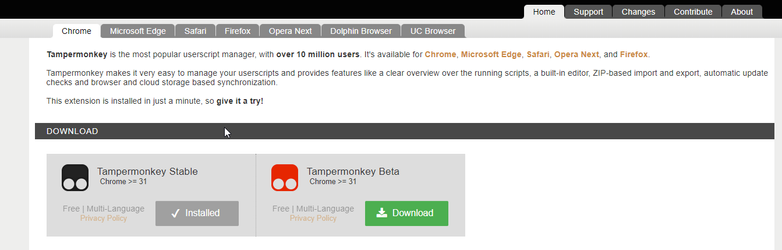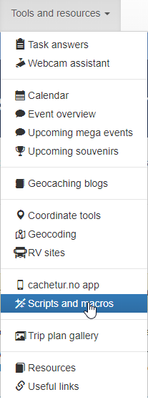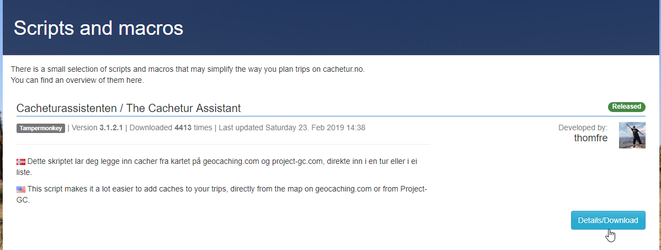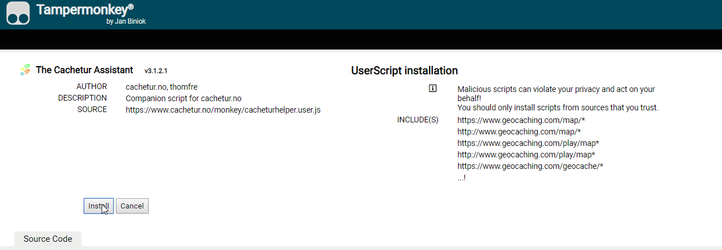/
Install The Cachetur Assistant
Install The Cachetur Assistant
(Youtube video at bottom of this page)
For how to use the assistant see: Use The Cachetur Assistant to create a trip
To install the assistant we need to have a browser extension called Tampermonkey installed.
This extension can be installed by going to https://tampermonkey.net/, and select your browser
Next we select the Scripts and macros menu in Tools and resources
Which brings us to this page, where we can click the Details/Download button for the assistant
Then we click the green download button on the new page, and we get to the script install page
Click install, and we're done
For how to use the assistant see: Use The Cachetur Assistant to create a trip
, multiple selections available,
Related content
Quick start for cachetur.no
Quick start for cachetur.no
More like this
Use The Cachetur Assistant to create a trip
Use The Cachetur Assistant to create a trip
More like this
Import caches from a geocaching.com PQ
Import caches from a geocaching.com PQ
More like this
Import caches to a list from geocaching.com PQ
Import caches to a list from geocaching.com PQ
More like this
Export cache notes
Export cache notes
More like this
Kurzanleitung für cachetur.no
Kurzanleitung für cachetur.no
More like this