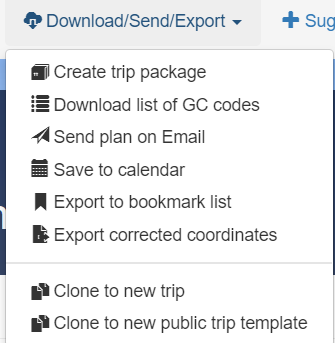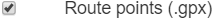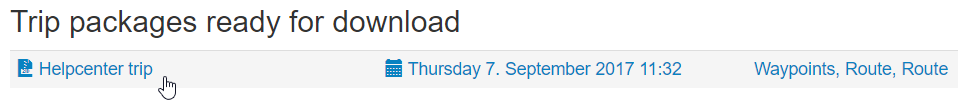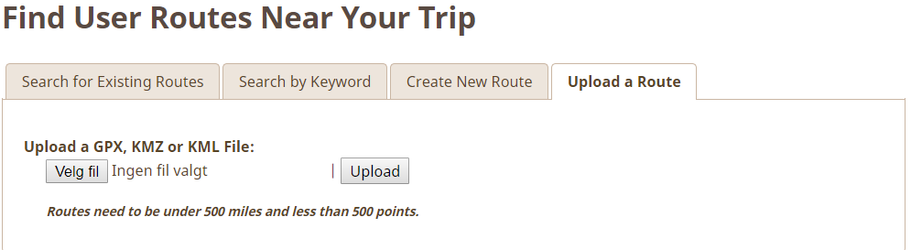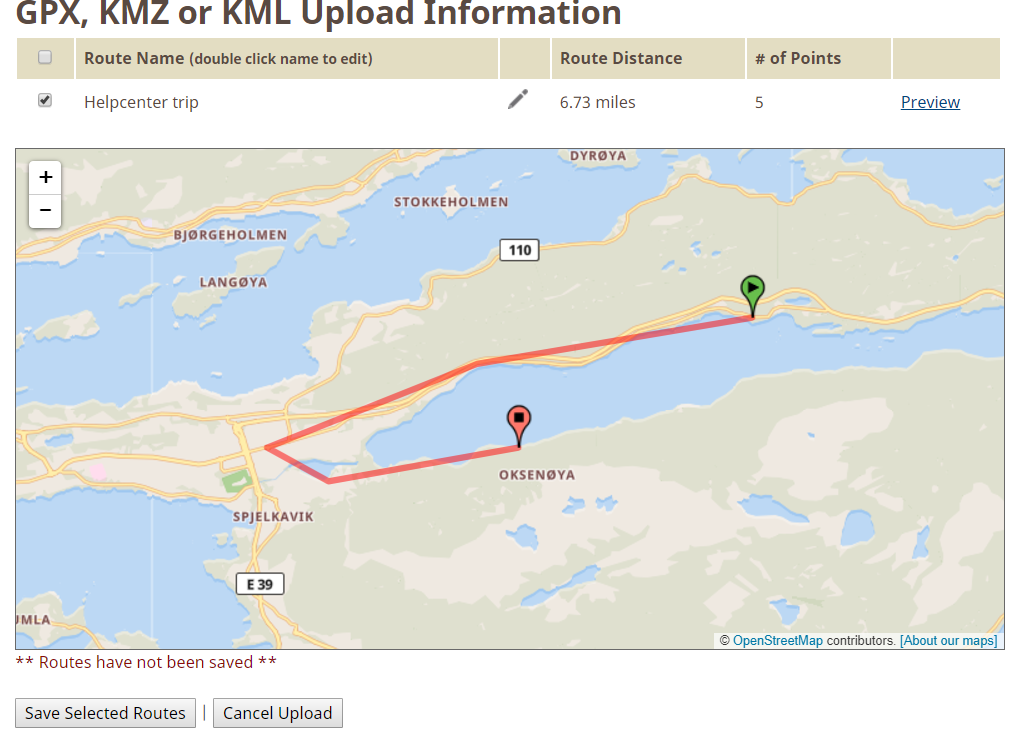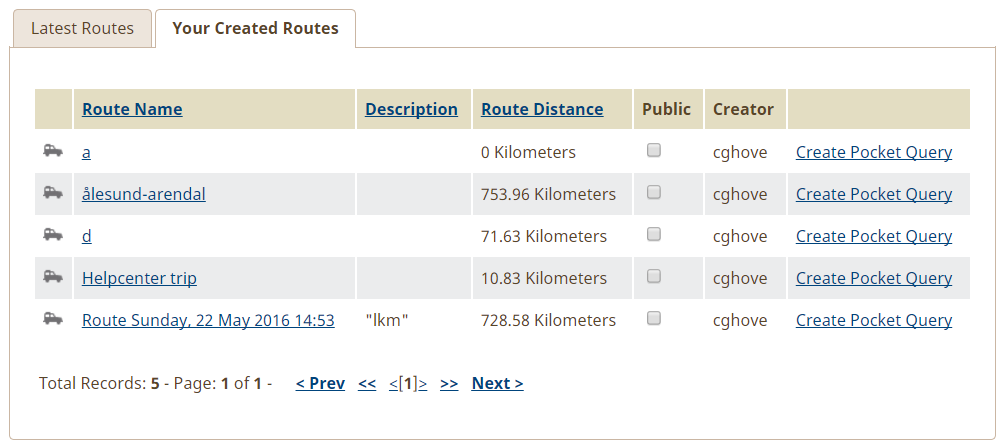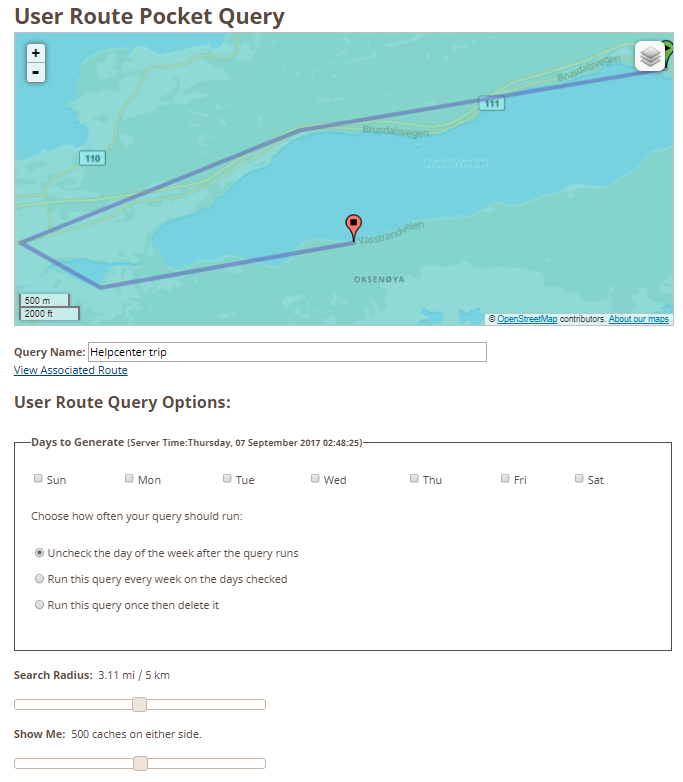How to create a route PQ for a trip
Many times it may be useful to make a PQ based on a route. And then you can use route cachetur.no made on your trip.
Create trip package
First, start by ordering a trip package with the waypoints.
Select "Create Trip Package" from the "Download menu", and make sure Route Points (.gpx) are ticked.
After a few minutes, the tour package is ready for download. Download it and unpack the routing file.
Create route on geocaching.com
Open the user routes page at geocaching.com.
Select route file that you extracted, and upload it.
Tick the box in the list and press Preview. If it looks ok, save by pressing Save Selected Routes.
Create a PQ from the route
When route is saved, select "Your Created Routes"
Then click Create Pocket Query
Adjust days to generate, search radius and number of caches the way you want.
Be sure to test the PQ so that you know it does not contain too many caches.
It may easily slip someone if the number is too high up to the limit, so try to stay under 950 caches.