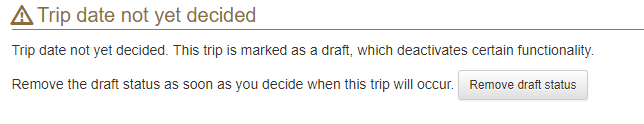Mark a trip as draft
All trips on cachetur.no can be marked as draft.
Intended use
If you have a sketch of a trip ready, but you do not know when the trip will be, you can mark it as a draft.
When the trip is marked as a draft, the trip date will be ignored and the trip will therefore not be completed when the end date has passed.
You should remove the draft status as soon as you know when the trip is going to be.
Drafts are not intended to be used on trips that are actively planned.
Limitations
When a trip is marked as draft, it has low priority in the system.
It will usually end up at the bottom of all lists, and sometimes do not appear at all (public lists).
Cached data will be read a lot less often, so data in the trip is not to be considered as "up to date". It also affects automatic alerts for changes to cached data.
Some other functionality, such as printing, trip packet generation, and similar are also disabled for trips marked as draft.
You will receive a warning on all trips marked as draft: