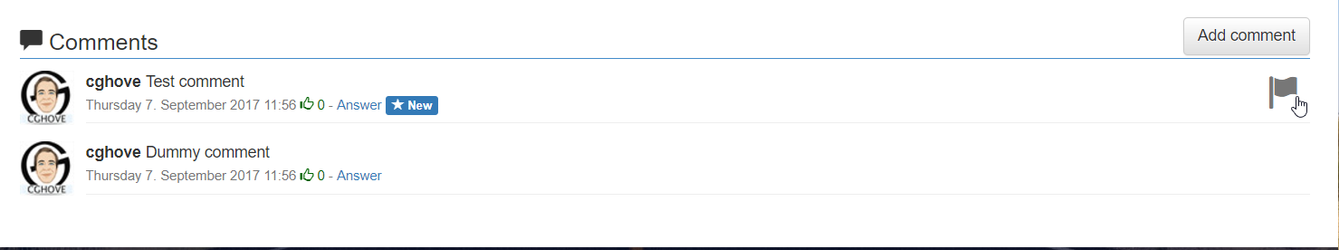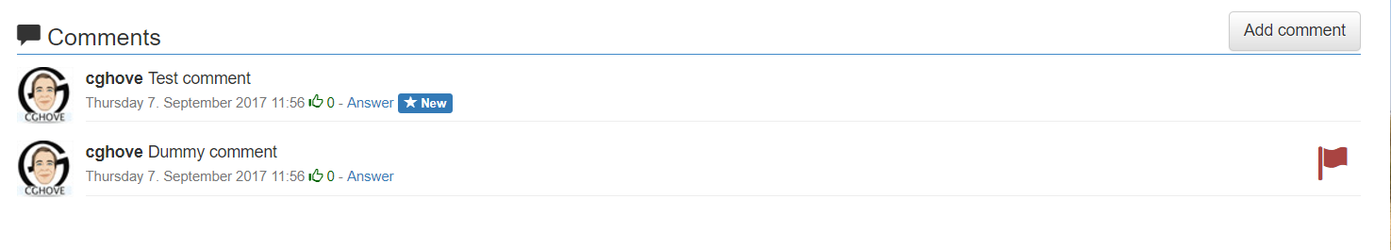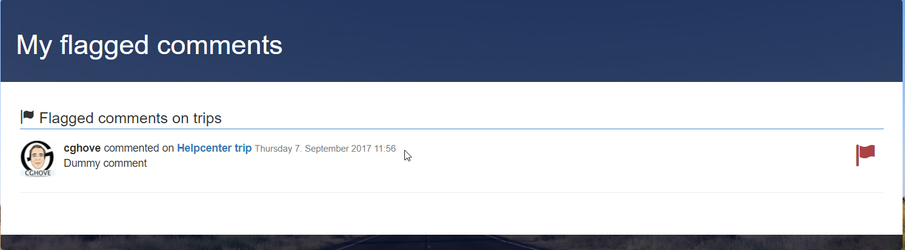/
Marking comments
Marking comments
Sometimes comments are posted on a tour that deals with something you should not forget. Perhaps something is going to be done, something to be remembered, etc.
Such comments can be flagged. To do this, hover over the bar to the right of the comment. Then a gray flag comes up.
When you press it, the flag changes color, and remains.
You can remove the flag again by pressing it again.
You will find an overview of all your flagged comments under your user menu, in the Marked comments section.
Marked comments are personal and vissible only to yourself
, multiple selections available,