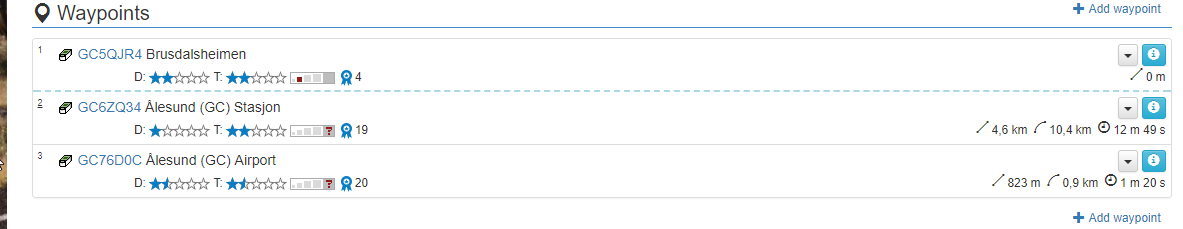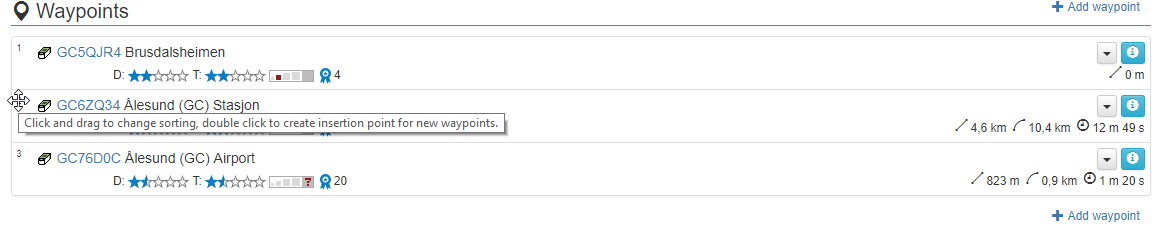Insertion point for new waypoints
New waypoints can be registered in several ways. If they are entered via copying / moving,or by quick registration directly in the waypoint list or through external services (The cachetur Assistant or GSAK, for example), they usually end up at the bottom.
Cachetur.no let you decide where in the trip/list you wish for the new waypoints to be added.
A small underscore below the waypoint number and a blue dotted line indicates the current insertion point (new caches are inserted above the dotted line)
.
Hover over to see instructions:
By double-clicking on one of the waypoint numbers, you place the new insertion point just above that waypoint (assuming you have editing priveleges).
If you double-click once again, you remove the insertion point and future additons are at the bottom of the list.
Changes like (via "Edit trip"→ " Edit trip info/waypoints"), sorting and deleting waypoints will remove the insertion point.