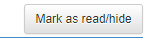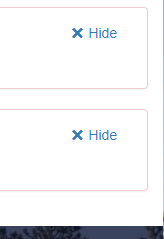How do i hide a notification on my trip?
How do i hide a notification on my trip?
Cachetur.no generates notifications in a trip, when amongst other there are error in route generations, duplicate caches etc.
If you wish to hide these, you simply press the button marked "Mark read/hide"
You can also hide one notification at the time from the notification page
, multiple selections available,