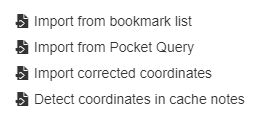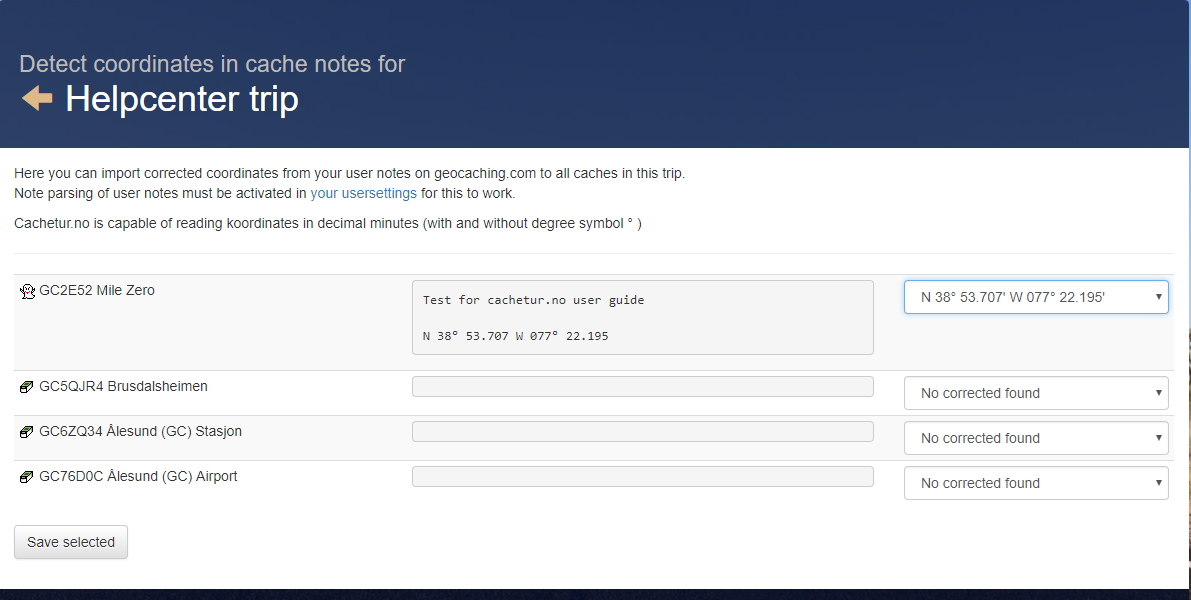Detect corrected coordinates from cache notes
Many geocachers use the Personal Cache Note field on geocaching.com to store useful information, such as corrected coordinates.
You can import corrected coordinates from your user notes on geocaching.com to all caches in this trip.
Note parsing of user notes must be activated in your usersettings for this to work.
Cachetur.no is capable of reading coordinates in decimal minutes (with and without a degree symbol ° )
You will find this tool in "Edit trip"-->" Detect coordinates in cache notes".
'
A list of all caches in your trip, where you have stored a user note in will appear.(In this example I have just put the caches posted coordinates in my user notes, and changed the last digit from a 4 to a 5, the virtual is at the original posted coordinates... ![]() )
)
If cachetur.no manages to detect coordinates in the note, they will appear in the box to the right.
If you already have corrected coordinates for the cache in your trip, a choice to keep the existing ones will appear first.
If cachetur.no finds more coordinates (for example, when you have specified parking coordinates), they will appear in the same order as they are entered with the first automatically selected.
You can also choose to ignore the coordinates of a cache, if you wish.
To save the coordinates for the trip when done, press "Save Selected".