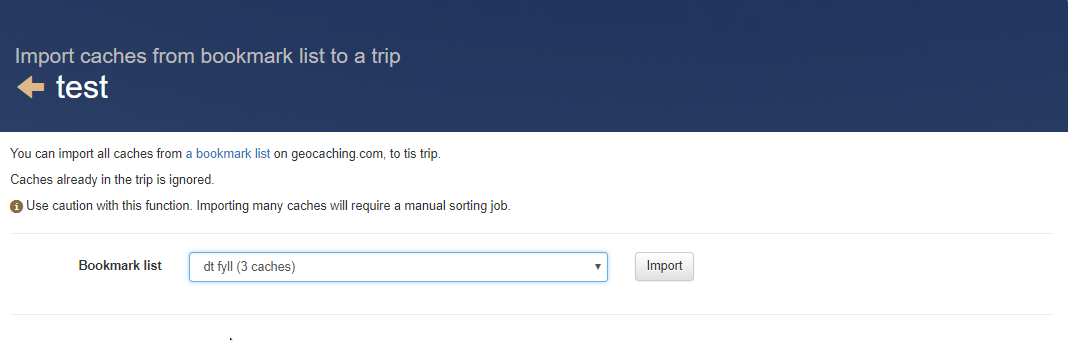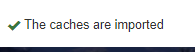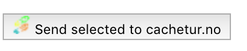Import caches from a bookmark list on geocaching.com
Contents
Options
There are two options for importing geocaching.com bookmark lists to cachetur.no:
- "Import bookmark list" from within your cachetur.no trip or list
- Must own the bookmark list
- Will import all caches in the bookmark list
- Will retain the order of the bookmark list but will not import any comments or edits made to the cache title
- Using the Cachetur Assistant to import a bookmark list (or selected caches from a bookmark list)
- Can import from your lists, public lists, or shared lists
- Can select individual caches or the entire list
- Will retain the order of the bookmark list but will not import any comments or edits made to the cache title
Importing a geocaching.com bookmark list from within cachetur.no
To import caches from one of your bookmark lists on geocaching.com to a cachetur.no trip or list, choose "Waypoints" and then "Import from bookmark list."
On the next page, select the bookmark list you want to import from the drop down menu and click "Import."
Once the import process is complete you will receive this message:
Note: Use this function with caution. Importing large amounts of caches will require a manual sorting job.
Importing a geocaching.com bookmark list with the Cachetur Assistant
If you have installed the Cachetur Assistant, you can easily import bookmark lists (even those you do not own) from geocaching.com.- Navigate to the bookmark list
- Select the caches you would like to import (pro tip: click to select all caches in the bookmark list)
- Ensure that the targeted trip or list is selected in the pulldown menu
- Click