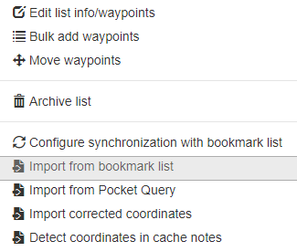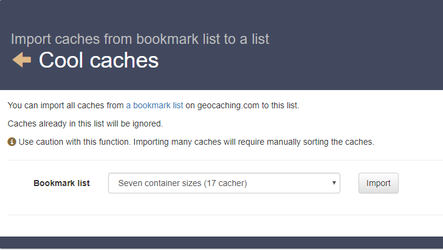Import caches to a list from geocaching.com bookmark list
To import caches from a bookmark list on geocaching.com, you need to be inside either your trip or list on cachetur.no, select "waypoints" and then "Import from bookmark list".
on the next page you simply select your bookmark list and click Import
Once the caches are imported you will get the message "The caches have imported".
Note: Use this function with caution. Importing large numbers of caches will require a manual sorting job if you care about the order. For trips, you can use the Edit->Sort/prioritize waypoints.
, multiple selections available,