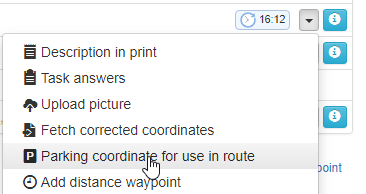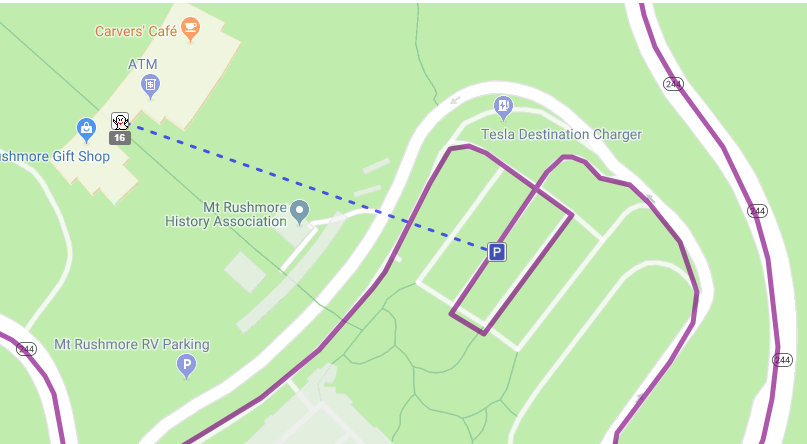Set custom parking for use in route
Ever find yourself planning a trip where your route has you caching from the highway rather than the parking lot where the cache is hidden? Need to set parking coordinates but don't want to change the route type each time? Try adding a parking coordinate for routing purposes.
For use with any waypoint in your trip, select the drop down arrow and click Parking coordinate for use in route. This will open a poup that shows the cache/waypoint, and any additional waypoints on that cache.
On the map popup, click where you want your parking coordinate to be and save. You're all set. You can click anywhere, including on any of the parking coordinates from the cache.
Your parking waypoint is displayed with this symbol:
If you want to remove your custom parking, click Reset, then Save.
No new waypoints will be added to your trip, but the coordinate will be respected for your route, and if you use the Garmin driving route file, you'll be routed to the parking coordinate.
The new parking is also indicated on the trip waypoint map: