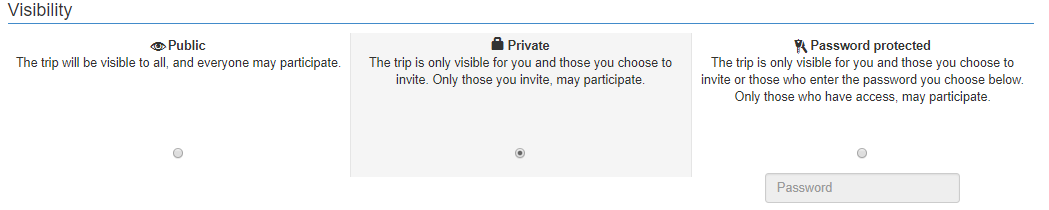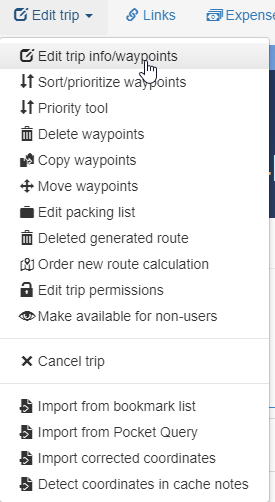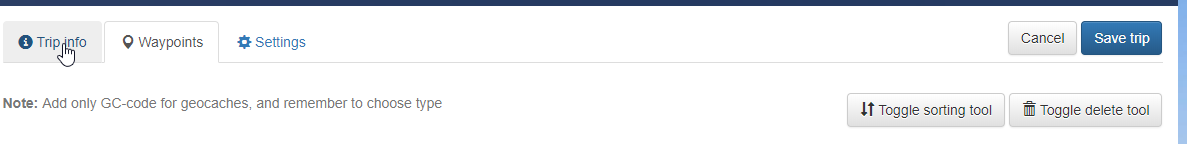Choose visibility for trips
When you register a trip you can choose the visibility for that trip.
Change visibility
If you have made a private trip public, or a public trip private, You can always change the visibility settings first go to the trip, then select "Edit trip"→ "Edit trip info/waypoints"→"Trip info" and you will find the visibility option at the bottom...
, multiple selections available,