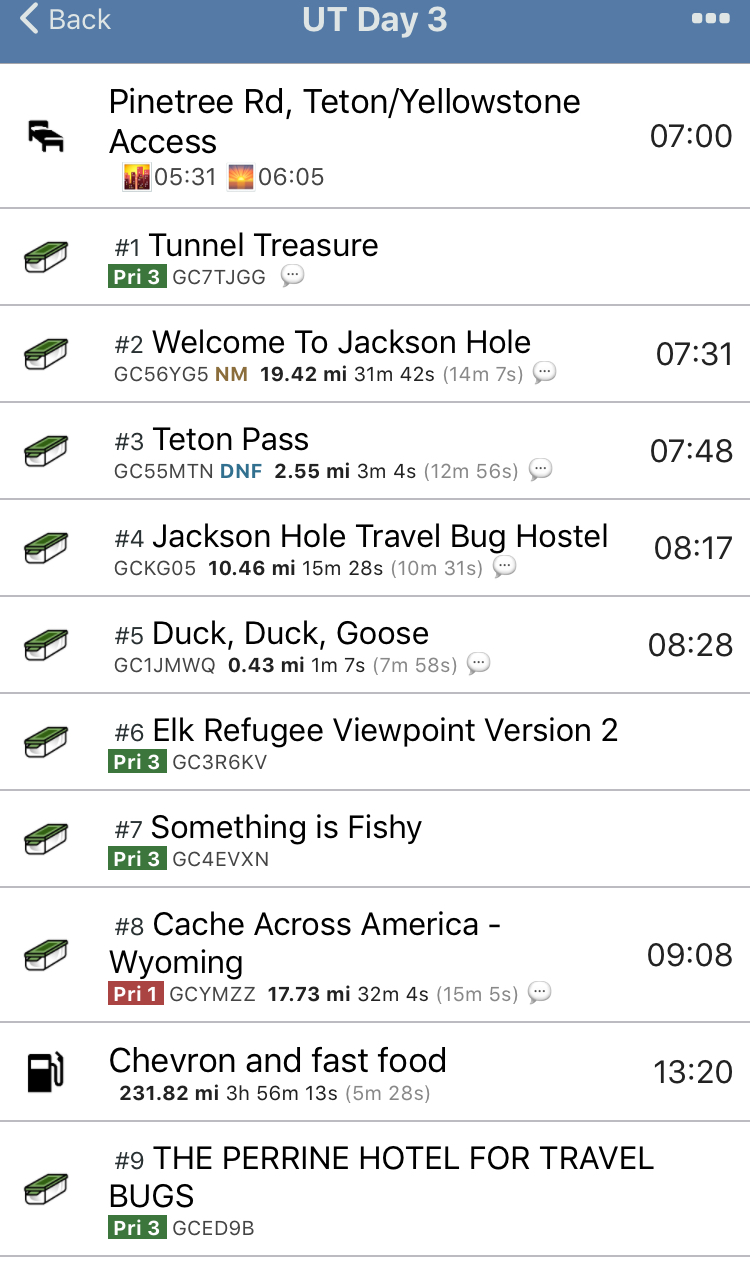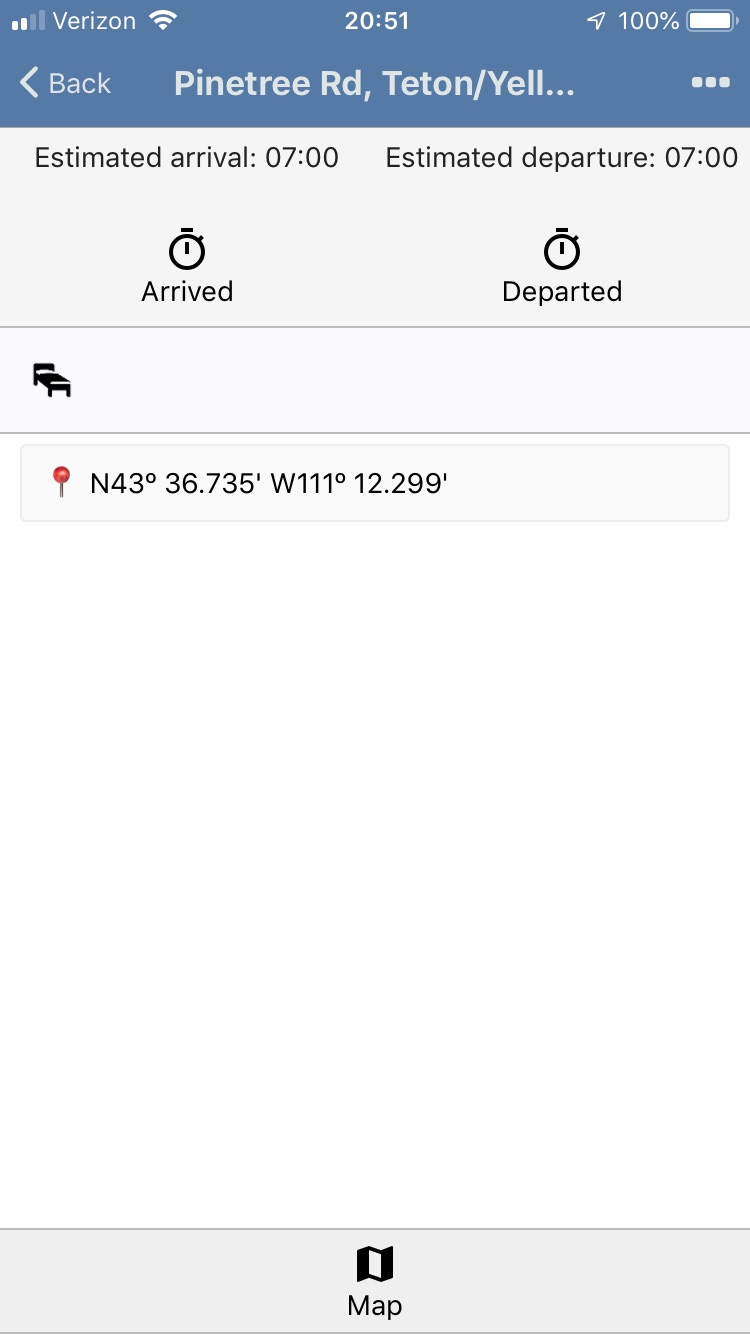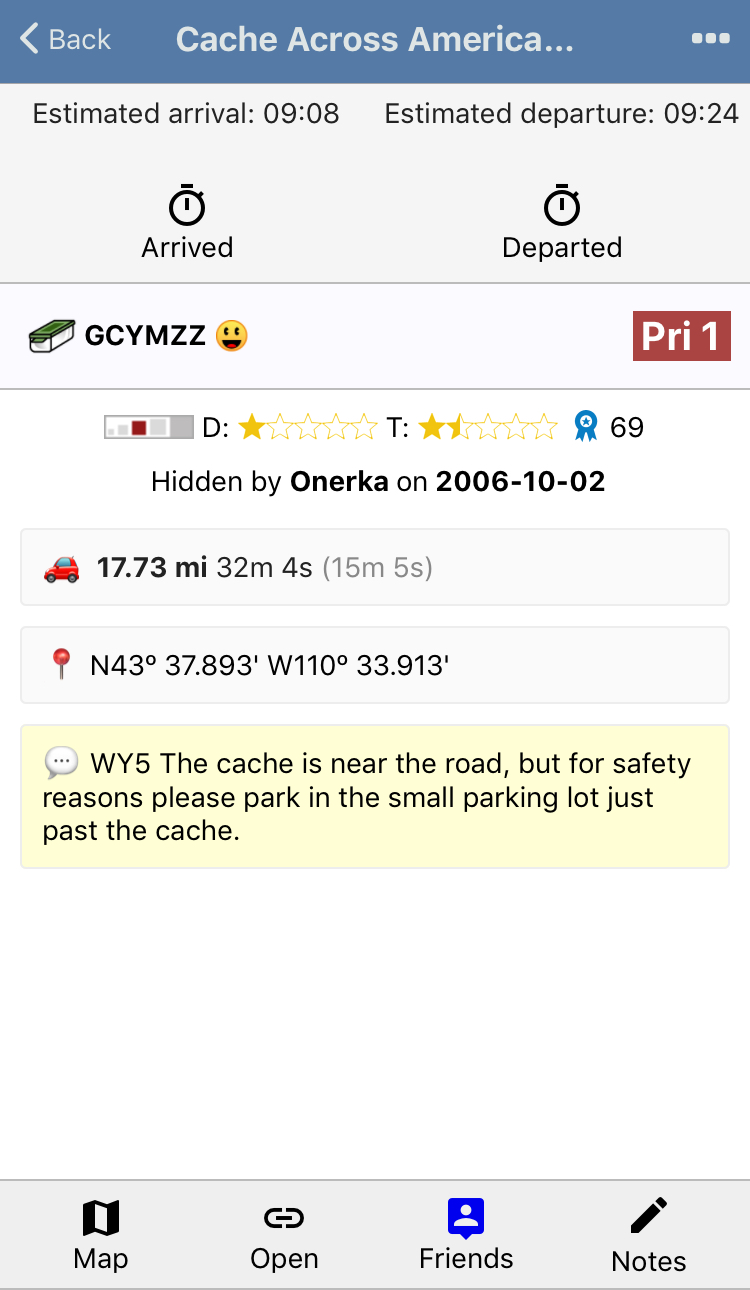Trip Basics
A trip screen shows you all the caches and non-cache way points in the same order as your trip as planned on cachetur.no. If you have established ETAs on the web site, those will show here.
To get started, tap the first entry in your trip to see a detail screen for that entry. In this case, it is lodging so just tap Departed when you leave. This will recompute ETAs for the rest of the day.
Let’s look at a more interesting detail screen. As always, you can set Arrived and Departed times. There are cache details like name, priority, Size, D/T, and favorites. Below that is drive time and estimated time at cache. The coordinates are shown and can be copied to the clipboard by tapping. If there was a hint, it would appear next and finally, the comment made in cachetur.no for the way point is shown. It includes print description (if you chose to include that).
The bottom of the screen provides the Map, Open, Friends, and Notes.
You will typically want to navigate to the cache first. The Map action opens a navigation app (Google Maps, Apple Maps, Waze) so you can do the navigation phase. Note that a long press on the Map action allows you to choose a default Map application from those you have installed. Once set, it will be used on later short taps.
The Open action lets you go to your chosen caching application (c:geo, Cachly, Geocaching app, geocaching.com, cachetur.no). The choices available are determined by which ones you have installed. As with the Map, a long press lets you select a default caching application to open on a short tap.
Friends shows friends who have logged this cache.
Notes lets you record information you might want for later logging including action (DNF, Unattempted, Skipped, etc.), you can record whether you took a photo, want to favorite it, needs maintenance and if you are in a group on the cachetur trip, whether your information is visible to all the group participants. Then you can make general notes about your experience. Later you can upload all this from a menu item on the trip page and work with it in the cachetur.no Post Trip Assistant on the web site.