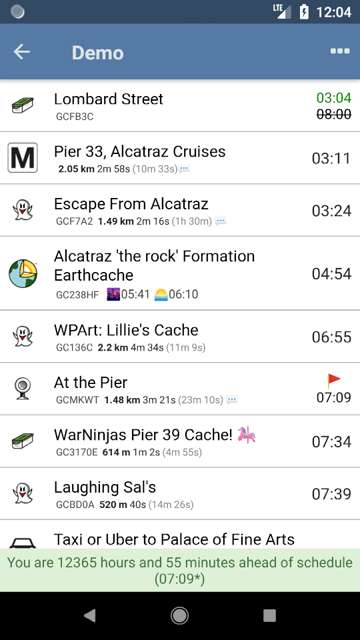Checkpoints
You might have some trips where there's places you need to be at certain times. Maybe you plan to attend an event, you have a ferry to catch etc. In cases like these, it will be more useful to know the estimated arrival at this location, instead of at the last waypoint (unless they are the same).
To get the app to tell you this, you can set the waypoint as a checkpoint. Press the three dots, and then Set as checkpoint.
The waypoint is now marked as a checkpoint, and the status bar will track the status and estimated arrival at the next checkpoint (or the last after you've visited the checkpoint). The checkpoint is also indicated in the trip list with a red flag.
This will work also when you have overrides after the checkpoint. So if you are leaving the airport at 15:00, and have set a fixed ETA there, marking the waypoint before it as a checkpoint will allow you to keep track of the status before arriving at the airport. Without the checkpoint, you will only get the status after the last fixed ETA