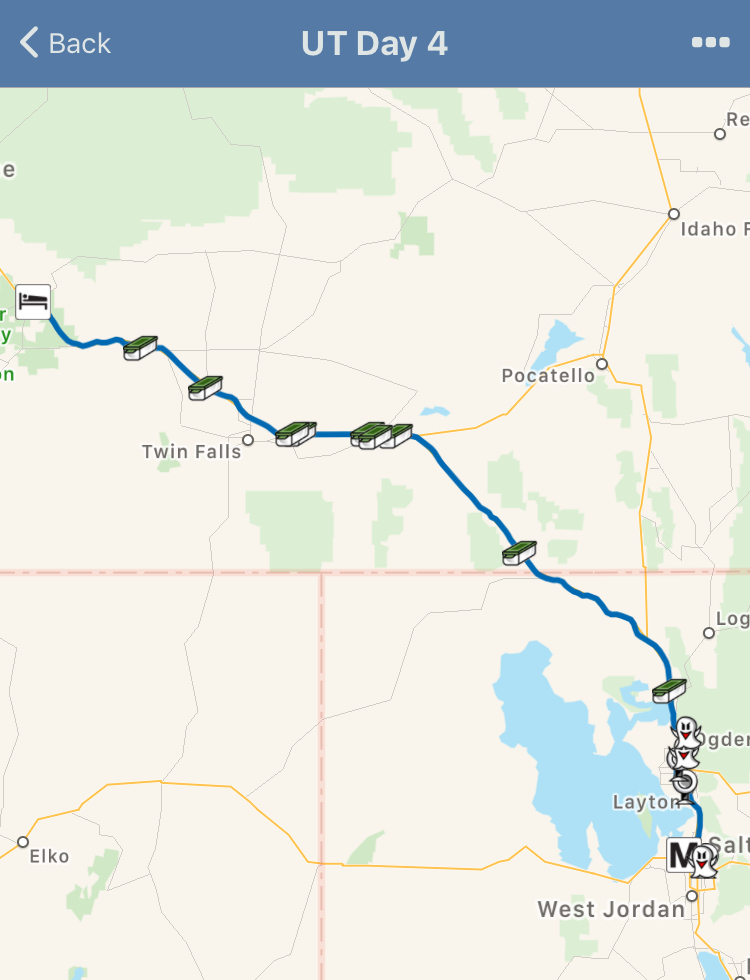Route Map
From the Trip page, the … menu offers “Show Map”. This will provide a map with caches in the route and if you have enabled location, you will see a marker of where you are on the map. Once enabled, you have a menu option to toggle “follow location”. With “follow” on, you can see your progress along the route. Tapping a cache icon will show it’s name and a tap on the name field will open it in your default caching app.
, multiple selections available,