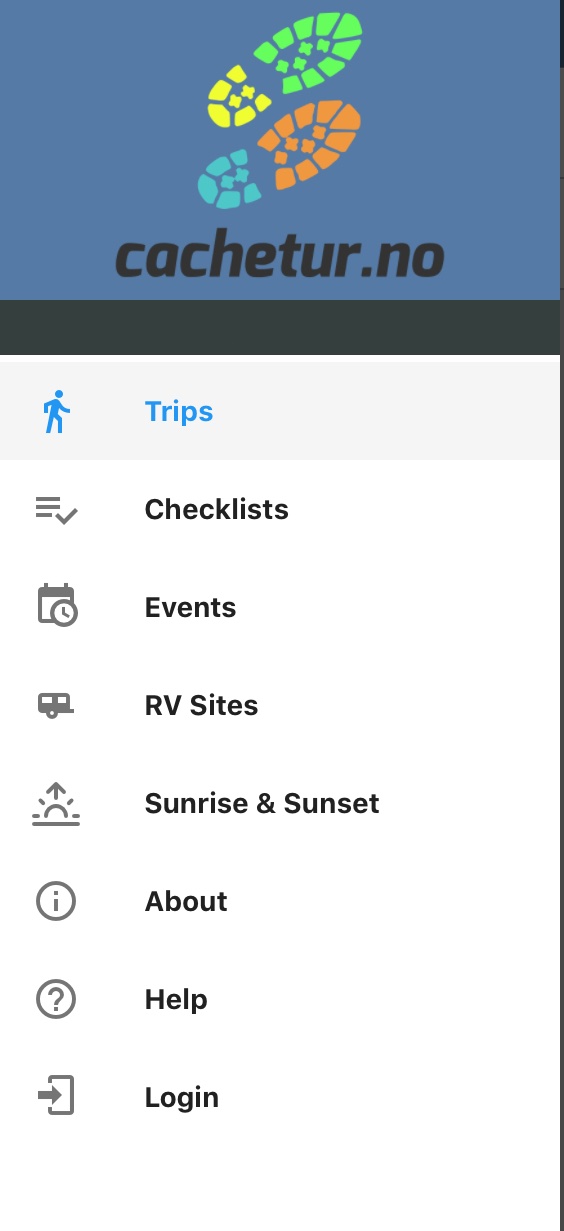Trip Assistant (the app)
Overview
The cachetur.no trip assistant is an app (Android and iOS) that helps you execute a trip you have planned on the cachetur.no website. It is NOT a geocaching app nor is it where you do your trip planning and modification -- that is done on the web site: https://cachetur.no. The mantra is “Plan the trip on the web site, execute the trip with the Trip Assistant app”
Offline: The Trip Assistant is designed for offline use since trips often go where no data signal is available. This means you must download your trip from cachetur.no before you set out. You can download any active trips (not drafts, not lists) that you have on the cachetur.no web site. You can later delete trips you no longer need or update ones you have if the trip has been modified on the web site.
Trip: A trip shows you all the caches in route order and lets you drill down and see details like hint and your comments on each one.
ETA: The app keeps track of your progress and updates estimated times at caches throughout the day helping you stay on schedule.
Checklists: Checklists are a feature to keep you organized and help you avoid losing things when traveling. Checklists can be filled out and saved for later reference.
Trip Basics
There are several primary screens you will use. The main screen lets you access the high level functions (Trips, Checklists, Events, RV Sites, Sunrise & Sunset, About, Help, Login). After logging in with your cachetur.no username/password, you are at the main menu. Tap Trips to go download some trips you have planned.
Fun fact: You can get back to this primary menu screen by tapping a hamburger icon in the upper left. This is a play on the fact that User Interface designers often use three horizontal lines to get to the main set of menu options and refer to this as a hamburger menu. Well, cachetur.no is having a little fun and making it look like a real hamburger.