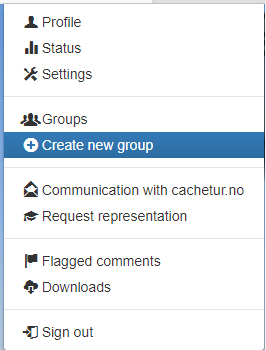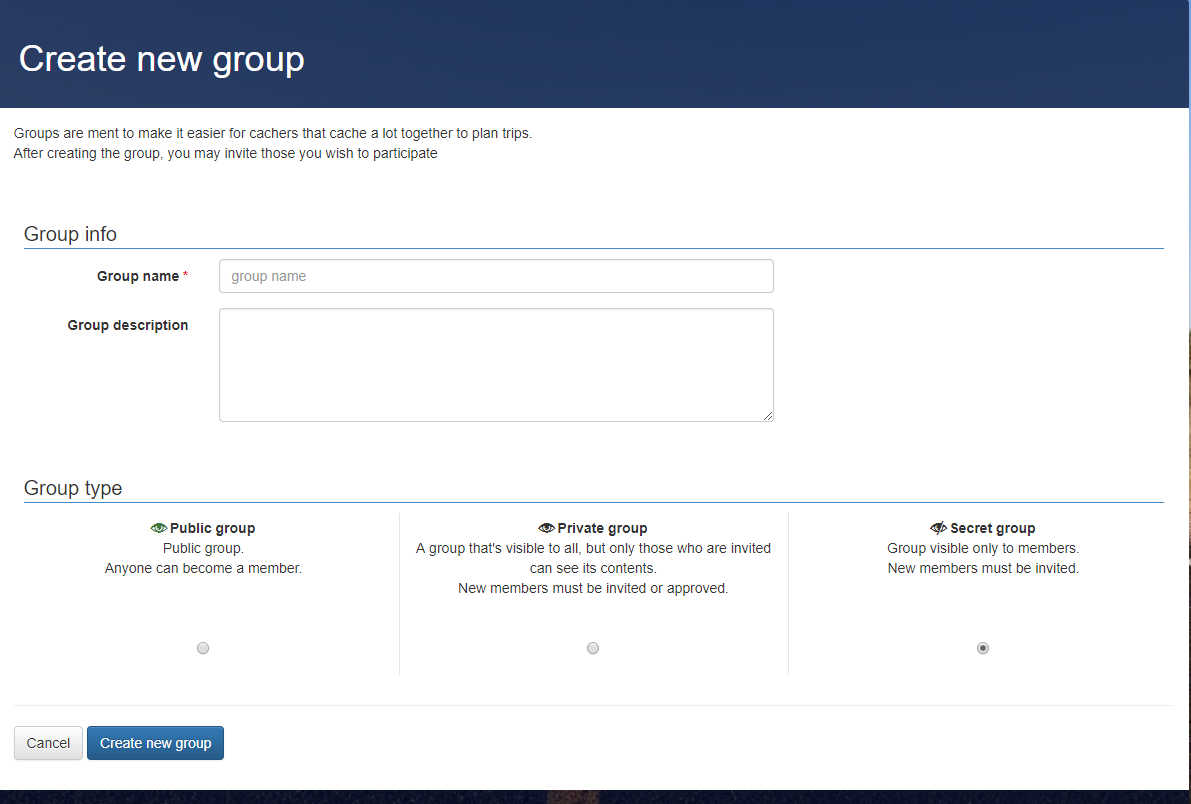Create a new group
Groups are a feature that will make it easier for groups who often plan trips together. Each group has its own group dashboard, where you get an overview of all group trips and can discuss trips that you have not yet planned.
To make it easier, all members of the group will automatically have access all group trips without the need for invitations (such as private trips).
To have automatic access to create groups, you must have had a certain activity on cachetur.no. If you do not have access, you can contact us to get it.
Groups are create from the menu item "Create new group", located under your user menu.
Fill in the group name (can not be changed) and group description (can be changed later).
Choose which group type you want:
Note: Public groups will appear in search results. Descriptions of each group are available here.
You will automatically join the group when you create it