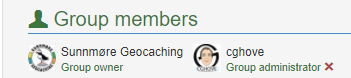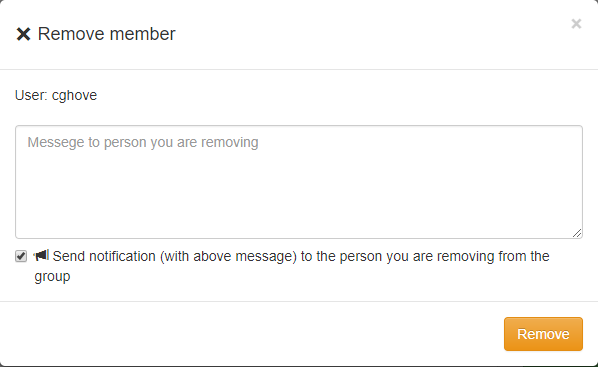Remove a group member
Multiple cache associations use groups to gather their members, and it may be useful to remove group members who are no longer members of the association.
To remove a group member, click the red cross next to the username (only group owner can do this).
You will then get a dialog where you can enter a message to the person you remove and choose whether to send a notification or not (the person will never receive the message if the notification is not sent).
, multiple selections available,