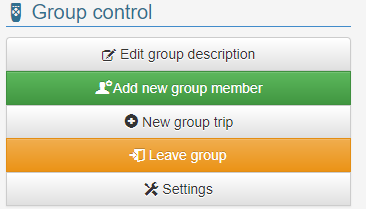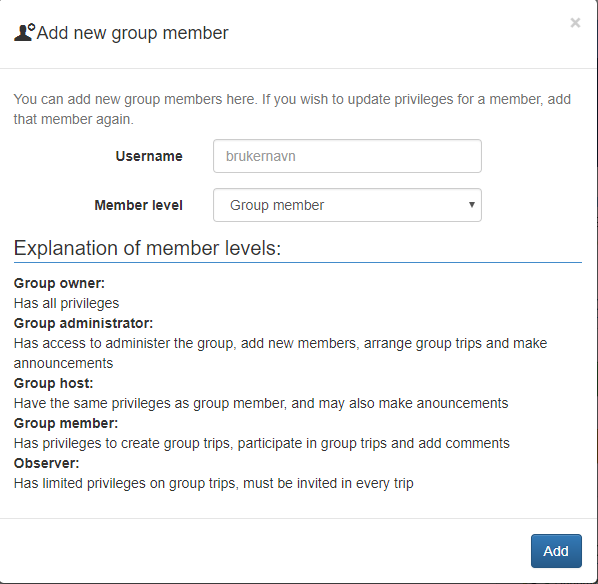/
Add new group member
Add new group member
To add new members, click on "Add New Group Member", located on the Group Dashboard under "Group Control." (you need to be group owner or be group administrator for this)
Start typing the username (on cachetur.no) to the one you wish to add. Select one of the names that is suggested (make sure it's the correct user, someone could have a similar name). Select member level, and then press the button.
Depending on the notification settings of the user you added, an email notification will be sent.
, multiple selections available,
Related content
Create a new group
Create a new group
More like this
Public groups
Public groups
More like this
Remove a group member
Remove a group member
More like this
How to ask for representatives from cachetur.no to your event
How to ask for representatives from cachetur.no to your event
More like this
How to authenticate and use cachetur.no
How to authenticate and use cachetur.no
More like this
What are groups?
What are groups?
More like this