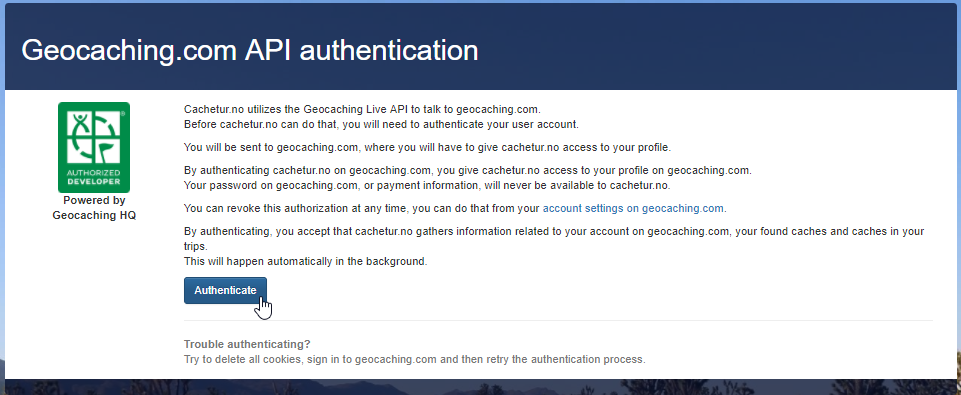/
How to authenticate and use cachetur.no
How to authenticate and use cachetur.no
Register User
Start by following the registration guide, it could be a good idea to use the same username as on geocaching.com. Note that your user will not be created until you confirm your email address by typing the code you receive.
authenticate against geocaching.com
Before you are able to use cachetur.no you need to authenticate against your geocaching.com-account.
Press the blue «authenticate»-button.
You will then be brought to geocaching.com, where you have to log in, if you're not already. After you have logged in, or if you're already logged in, you'll be brought to the authentication page.
Press Allow Access to continue. You are now authenticated against cachetur.no, and will be forwarded to your dashboard.
, multiple selections available,
Related content
How we use the geocaching.com API
How we use the geocaching.com API
More like this
Publish your logs
Publish your logs
More like this
Scripts and macros
Scripts and macros
More like this
Friends
Friends
More like this
Quick start for cachetur.no
Quick start for cachetur.no
More like this
Export cache notes
Export cache notes
More like this