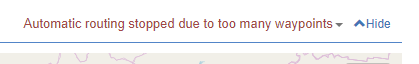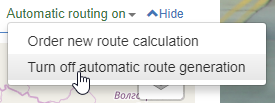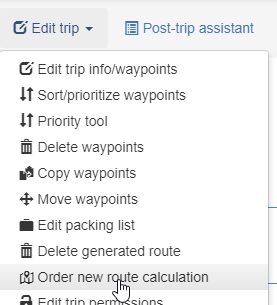There has been a lot of confusion around our various route calculation features. This article aims to help make things a bit clearer, and also explain why we have made the decisions we have.
We have two main types of route calculation, general route calculation and optimal route calculation.
General route calculation
Route calculation cost money. We constantly try to manage costs in such a way that we can continue to give you our services for free and keep them available for all users. So we have implemented various ways of throttling the number of requests, and making sure that route generation runs smoothly for all our users.
Automatic calculation
Automatic calculation is done for trips with less than a certain number of waypoints. That number can be adjusted, and the updated number is always displayed on this site.
Automatic calculation will be run whenever you have done changes to your trip, added waypoints, deleted waypoints etc. But it will be delayed a few minutes, until after you have done the last change. We do this to avoid generating a new route for every single cache when you add several caches within a short time frame.
Automatic throttling of automatic calculation
We have a limited amount of daily credits available (route calculations costs credits, complex routes cost more). So we monitor the usage closely, and if the usage is too high compared to the number of credits we should have available at any given time of the day (we divide them out over the day, and measure the current load compared to the remaining minutes until we get new credits), automatic calculation will be temporarily halted.
Warning when throttling is activated or your waypoint count is too high
When the automatic routing is stopped for some reason, you will be presented with a warning text above the map. If automatic route calculation is active and running, the text will be green.
Manually disable automatic calculation
You can also manually disable automatic calculation. Simply click on the arrow next to the status text, and select Disable automatic route calculation
Manual calculation
You can order a new route calculation manually, even though throttling is activated and automatic route calculation is turned off, simply by clicking on Order new route calculation in the menu shown above, or in the Edit trip menu.
Data source
We get our route data from GraphHopper API, which uses data from OpenStreetMap.
Calculation of optimal route (TSP)
Solving the traveling salesman problem is expensive. Doing it server-side is too expensive (it would cost us more than our total server cost at the moment).
So we have opted for the second best solution. We use the same code as used in the GSAK macro that does the same, and our TSP tool use Google Maps and client-side processing. It is memory intensive, and will take some time for longer routes.
We recommend that you only use this tool for trips with less than 80 waypoints, or at least with only 80 waypoints at a time.