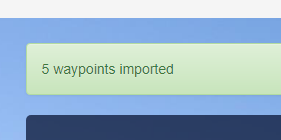Next you have to click on "Choose File", go to the path where your GPX file located and open it. Back to the cachetur screen you see the name of the selected file behind the "Choose File" button. Click on "Import".
If your import was successful, a green bar appears above your tour and tells you how many waypoints were imported.
If your file contains more than 300 waypoints only 300 waypoints will be imported. If you are planning a trip with a high number of waypoints, it is advisable to work with subtrips.
Cachetur.no supports importing GPX files that follow the GPX standard.