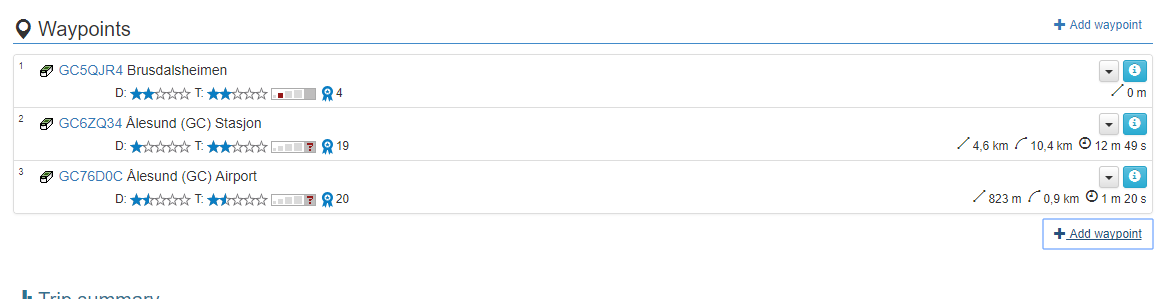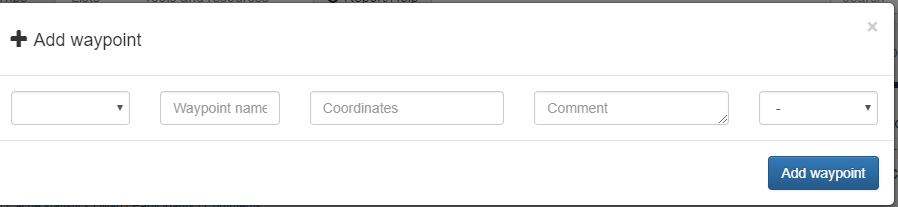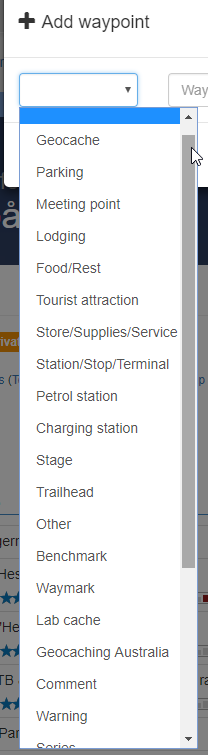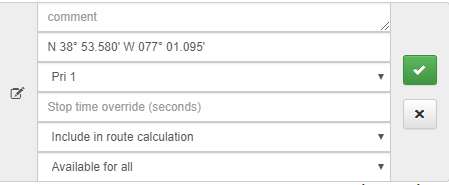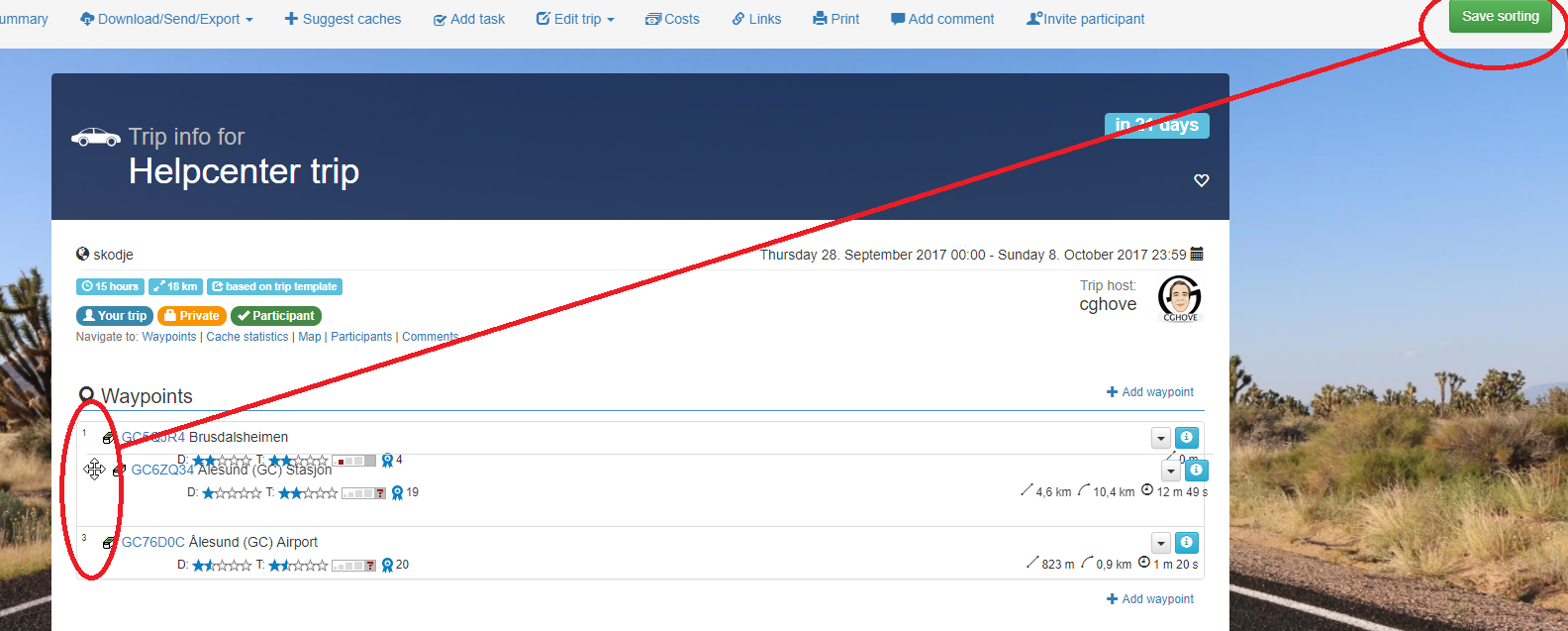Add waypoints
In both the top and the bottom of the waypoint list we have "Add waypoint" buttons to help us add caches or other waypoints
The waypoints don't need to be a geocache as seen in the drop down
Delete a waypoint
If you have added a wrong waypoint, or just one to many for your plan, you can delete it directly from the list. Open the "grey" dropdown menu and choose delete.
Quick edit a waypoint
When you move your mouse pointer over the comment field of a waypoint, you will se an editing icon (if you have editing rights to the trip)
Click the icon to get a "quick edit box"
Here you can add / change comment, correct coordinates, change priority, set a manual stopping time (which overrides the calculated stop time), choose whether the waypoint is excluded from route calculation (This is the easiest way to exclude caches from the route calculation if you are having trouble generating a route.) and select the waypoint visibility.
Pro-tip
You can specify stop time override in seconds, or you can use 1h to set 1 hour, 30m to set 30 minutes and any combination of the two (like 1h 30m)
Sort caches directly in the list
You can also sort waypoints directly in the list, do this by "grabbing" the number (far left) in front of the cache icon, drag it to where you want it and release. When you are done sorting press the green "Save sorting" button (top right)