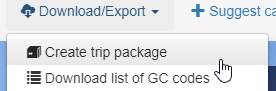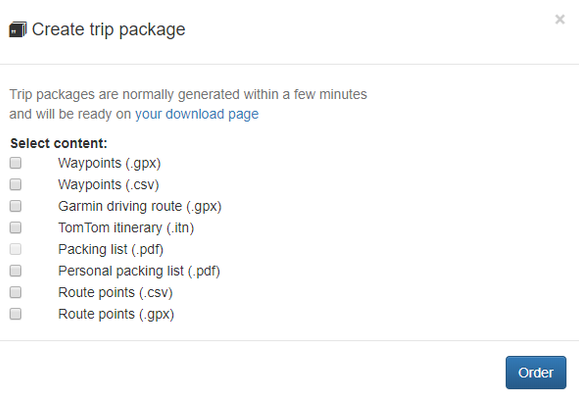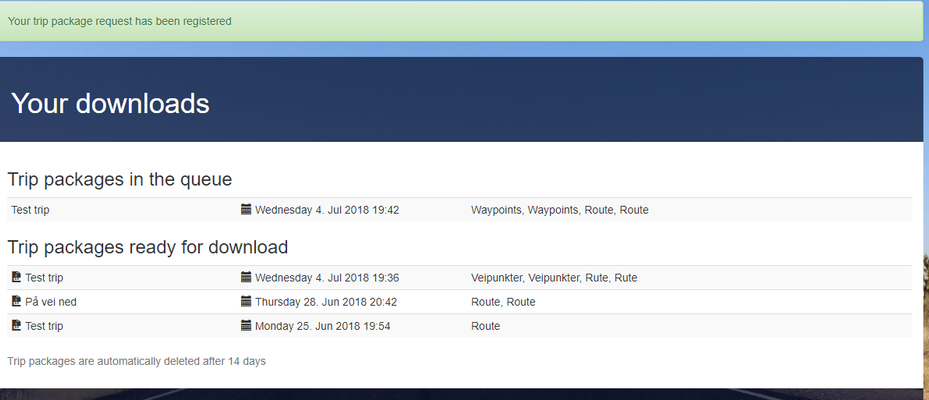Cachetur can create GPX files for the trip, that you can download and transfer to eg. an GPSr.
This is done on the trip by selecting "Create Trip Package" on the Download / Export tab, and then choose what you want from waypoints and or Route points
(waypoints contain all waypoints caches etc. that you have| Info |
|---|
This feature is available only for active trips. It is not possible to Download or Export trip data for Draft or Ended trips. |
Cachetur can create a GPX file of waypoints that you can download (and e.g., transfer to a GPSr).
- Navigate to the Download/Export menu tab
- Select "Create Trip Package"
- Choose your preferred export from the list
(Waypoints contains all waypoints in your trip and corresponding information
. Route points
contains only coordinates of the route
.)
| Info |
|---|
All GPX files |
follow GPX standards |
. |
|
|
|
|
|
|
|
When you order a trip package, it will be available for download on your download page.
Access this page from the drop-down menu under your user name.