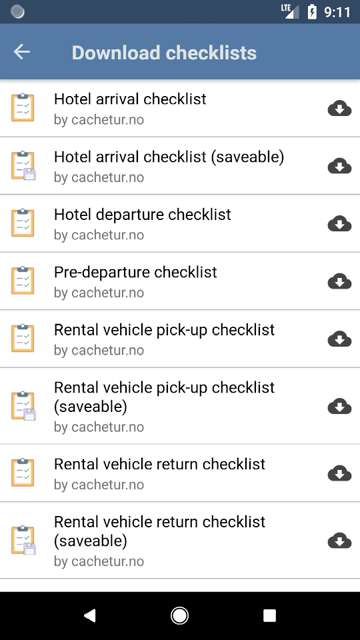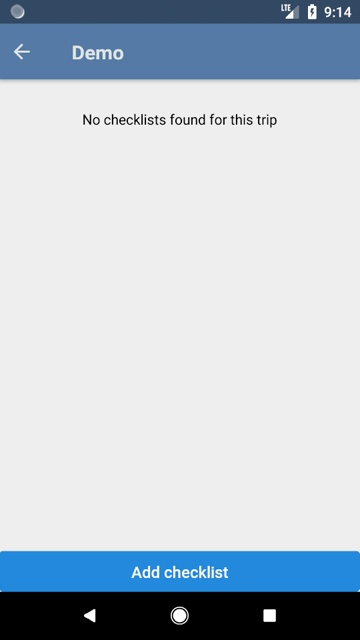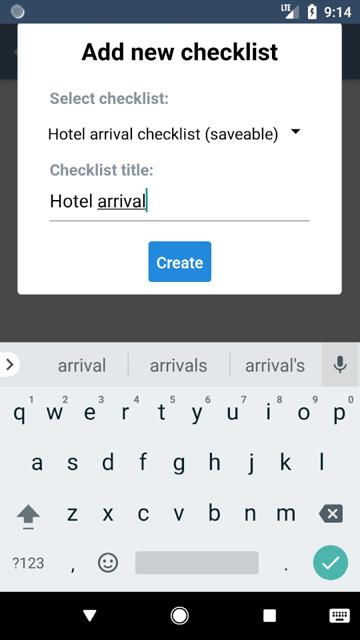...
From the Trip screen you can choose checklists for just that trip. E.g., the hotel will often vary by day. The same screen offers a menu option to upload all notes and checklists.
Downloading checklists
The app is offline-focused, so you have to download checklists before you can use them in the app. You do this from the Checklist tab in the menu, then by clicking the download icon. Download the checklists you want to use.
If you update the checklist on cachetur.no, you will have to redownload (or update) it in the app to get the changes.
Using checklists in a trip
The checklist needs to be saveable in order for it to be used in a trip. You must also download it first (see above).
To add checklists to the trip, click the three dots to open the menu, then click Checklists.
Click Add checklist to add a new checklist. You can add as many as you want, even of the same checklist type.
Give it a name, and click Create. Then click on the checklist to open it.
Custom Checklists
You can create your own checklists on the cachetur.no web site. For example, you might want your trip packing list to be one.
...