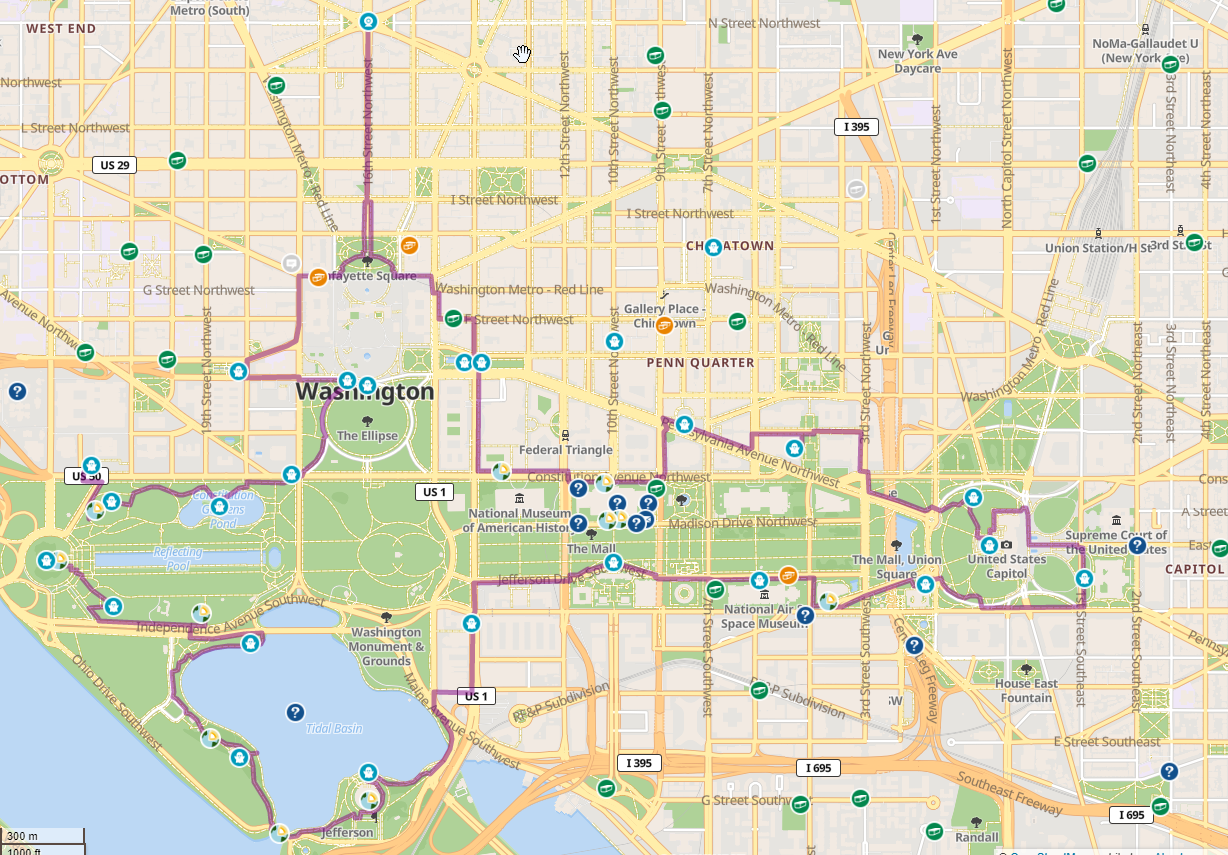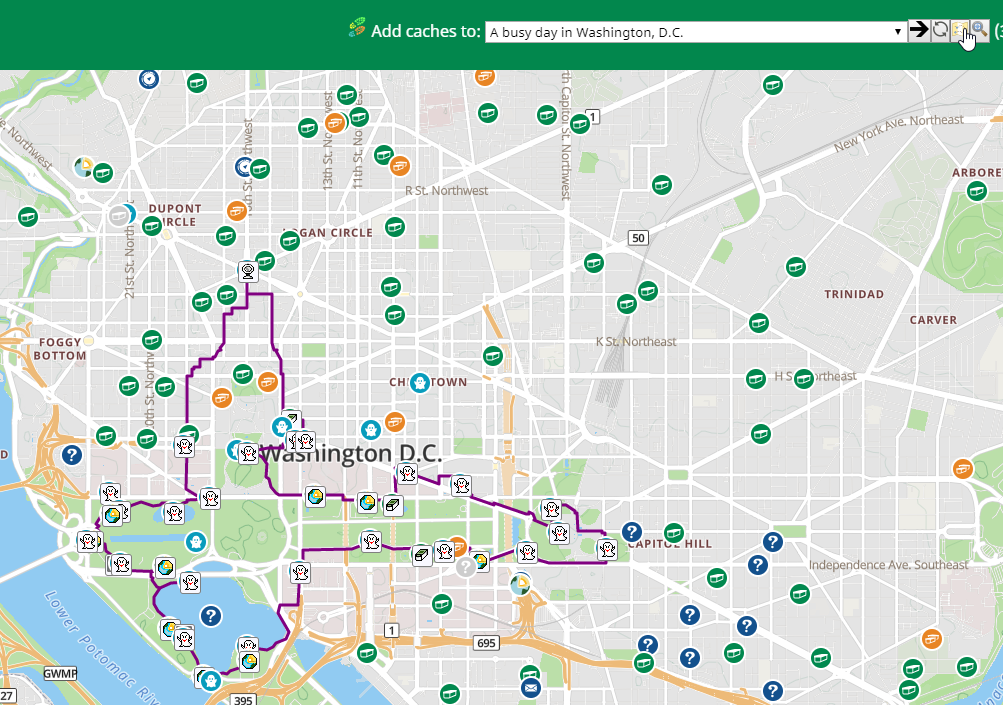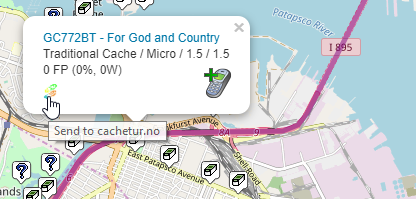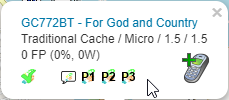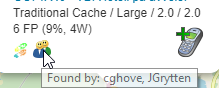| Info |
|---|
This script will only work if you select Leaflet as your map provider on geocaching.com. |
| Table of Contents |
|---|
Create a trip on cachetur.no from the geocaching.com map
...
And the assistant wil zoom in to a nice view of the caches already in my trip, with a route between them
If i click the Show caches from cachetur.no on map icon, we see that all caches in my trip get highlighted with new icons, to clearly seperate them on the map
But I wish to do the virtual above the "mouse pointer hand" on the map
...
Just mark the caches you wish to add to your trip, and click send selected to cachetur.no
The assistant on Project-gc
...
-gc
...
Adding caches and the purple route is almost identical to how it is on geocaching.com, but the send to cachetur.no icon looks different
...