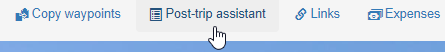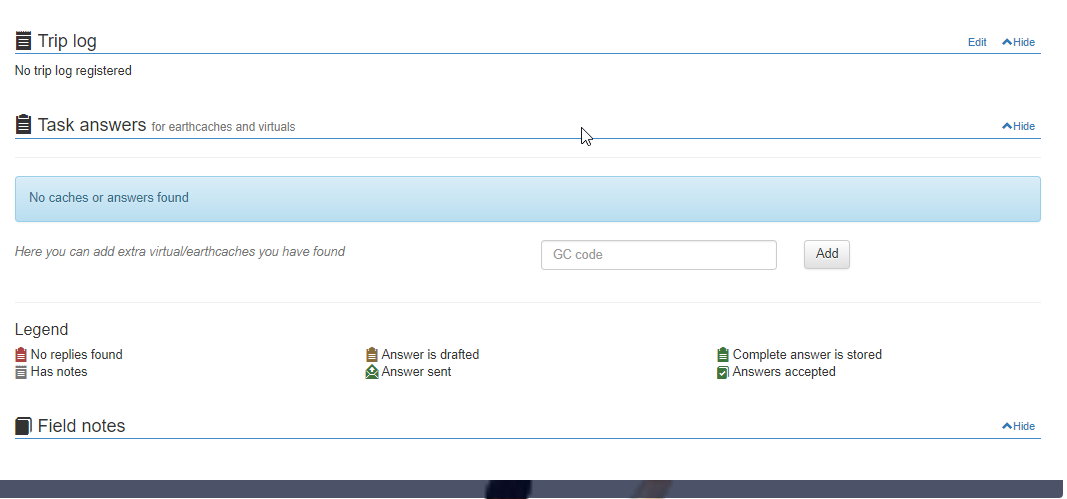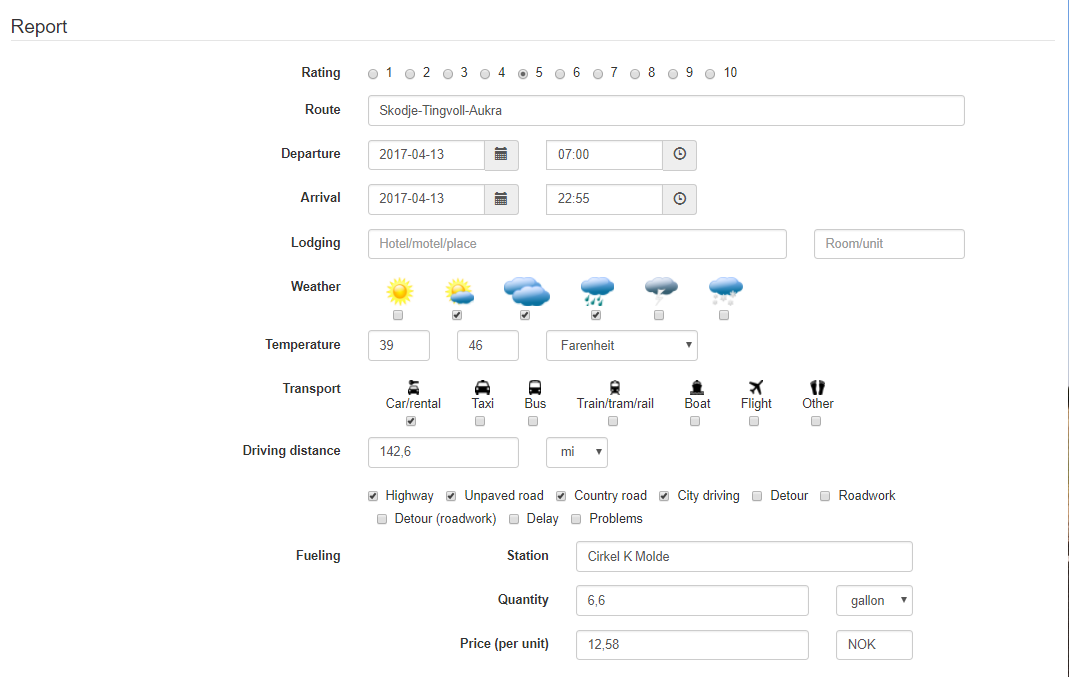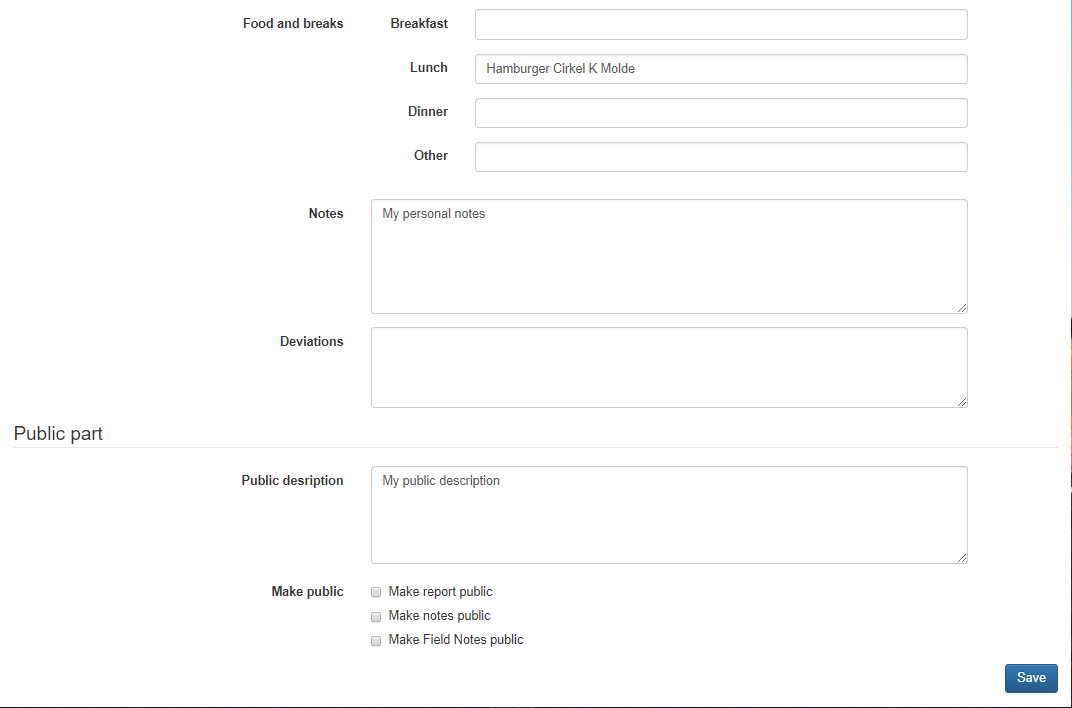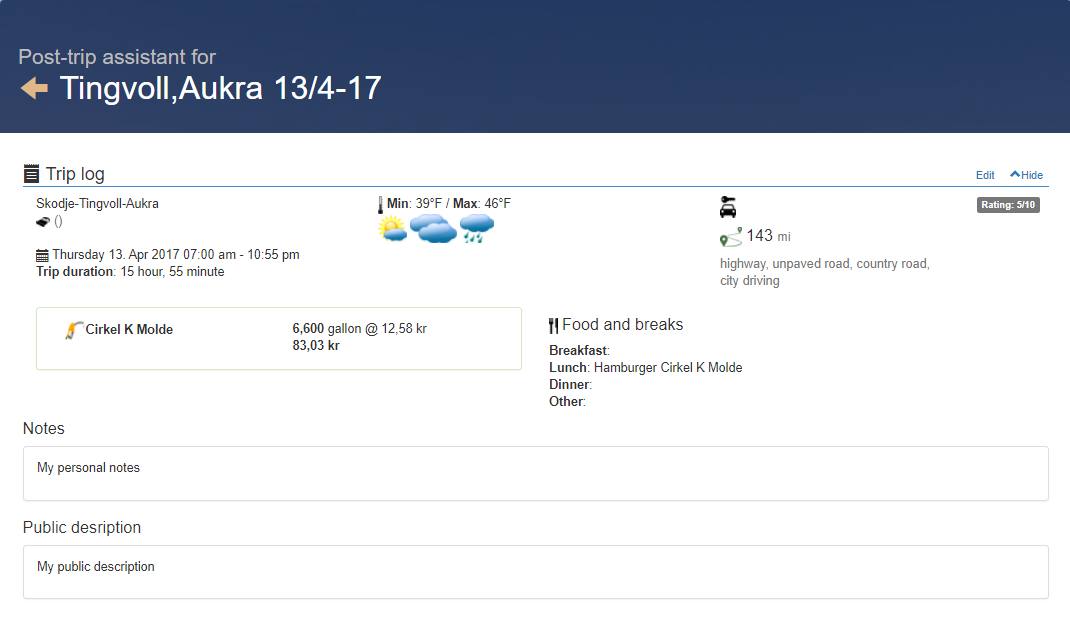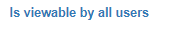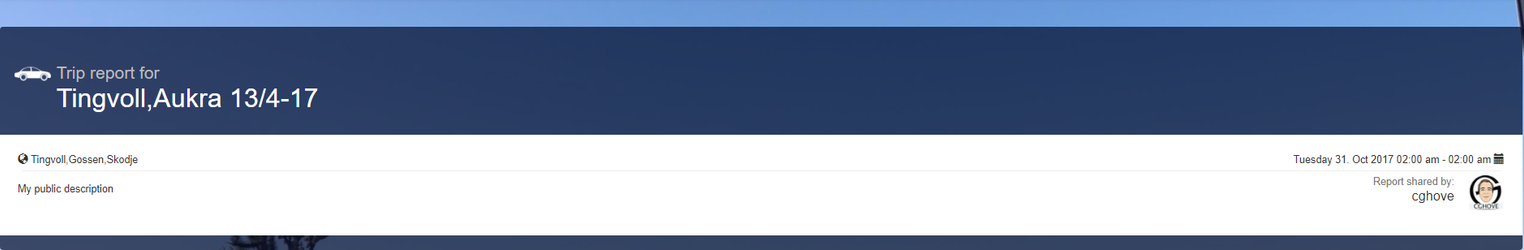to create a small trop log, which you can either have private as a private supplement to your log or you can make it publicly available and share on your blog, for example.
We start by clicking the Edit button at the far right of the Trip log header
Here we have a simple self-explanatory form where we can fill in information, and at the bottom we choose if we wish to make it public and whether we want to make uploaded field notes public
If the report is saved, without making it public it will look like this:
If we made the report public we wil get a link underneat our public description
This link brings us to this page
But if we have uploaded fieldnotes and made the public we will end up with a public report that looks like this: https://cachetur.no/report/31