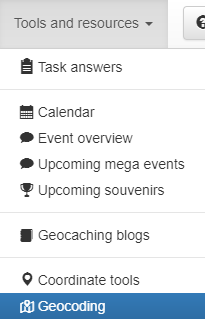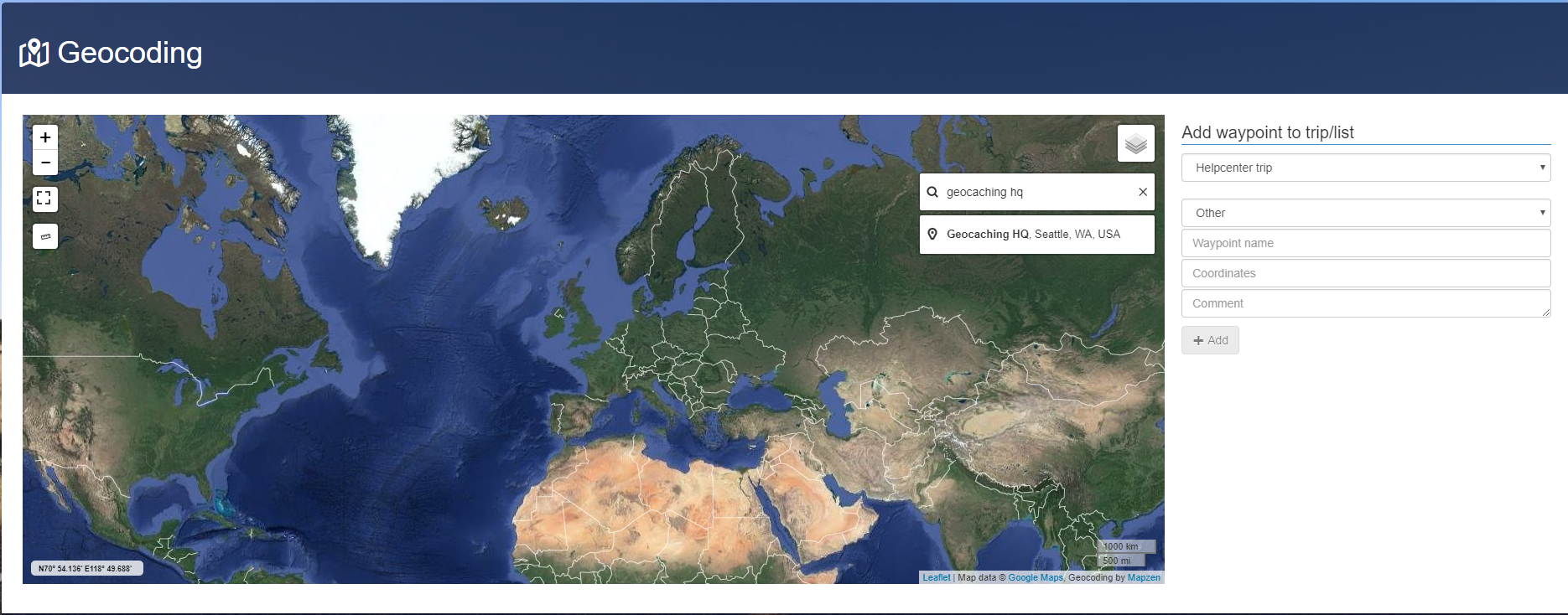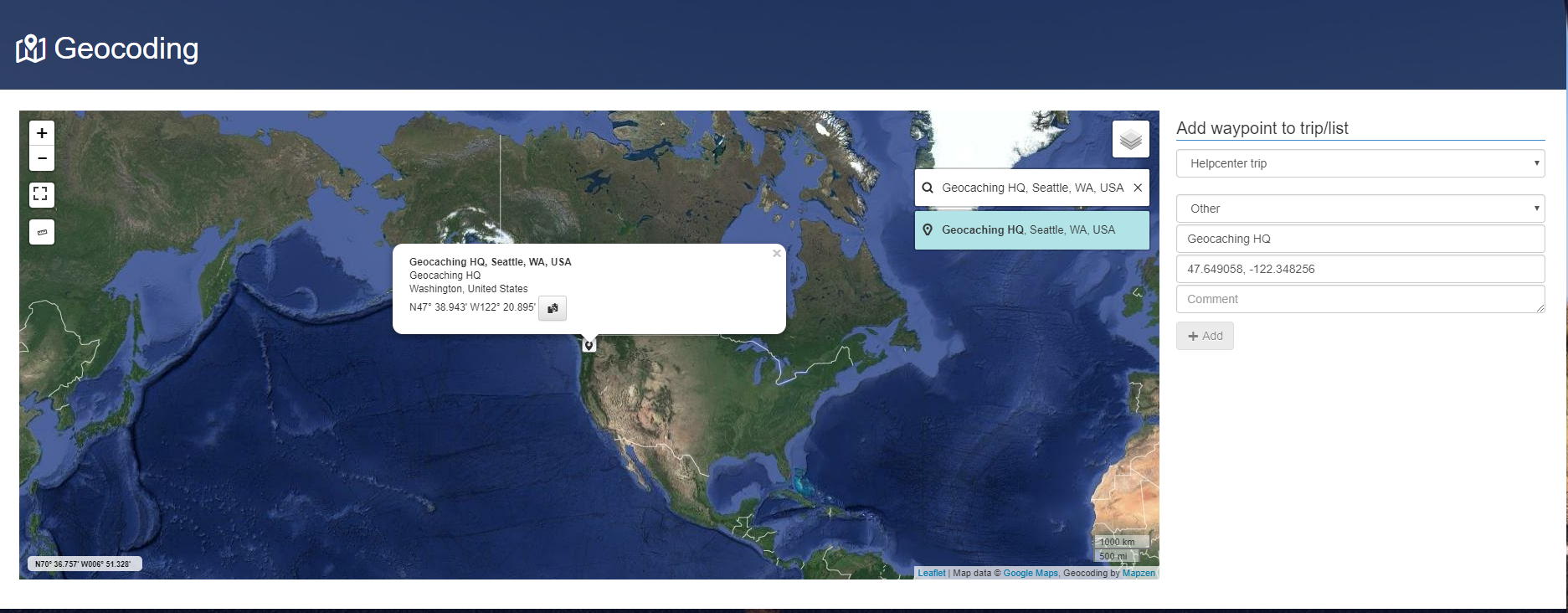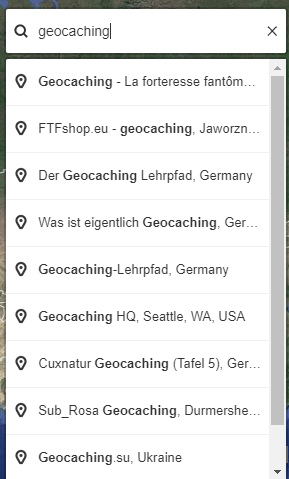Find coordinates / search by location (Geocoding)
The function to find coordinates/search by location can help you find things like parking coordinates, coordinates of sights, shops, famous places etc.
You can either click directly in the map to get the coordinates for that location, or search for location / address in the search box.
Once you find the right place, either copy the coordinates to the clipboard by tapping the button right next to the coordinates, or insert it right into a new waypoint on a trip/ in a list.
Note that both names and coordinates must be selected before you are allowed to add the waypoint.
To search for a location or address, just start typing in the search box.
Alternatives begin to appear right below. Once you have written enough for the correct option, click on it to get the coordinates.
Names and coordinates will also automatically be filled in in the waypoint form.
If the correct place does not appear, try to add the country name (in English). Locations that are within the map view, is prioritized in the search.