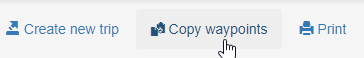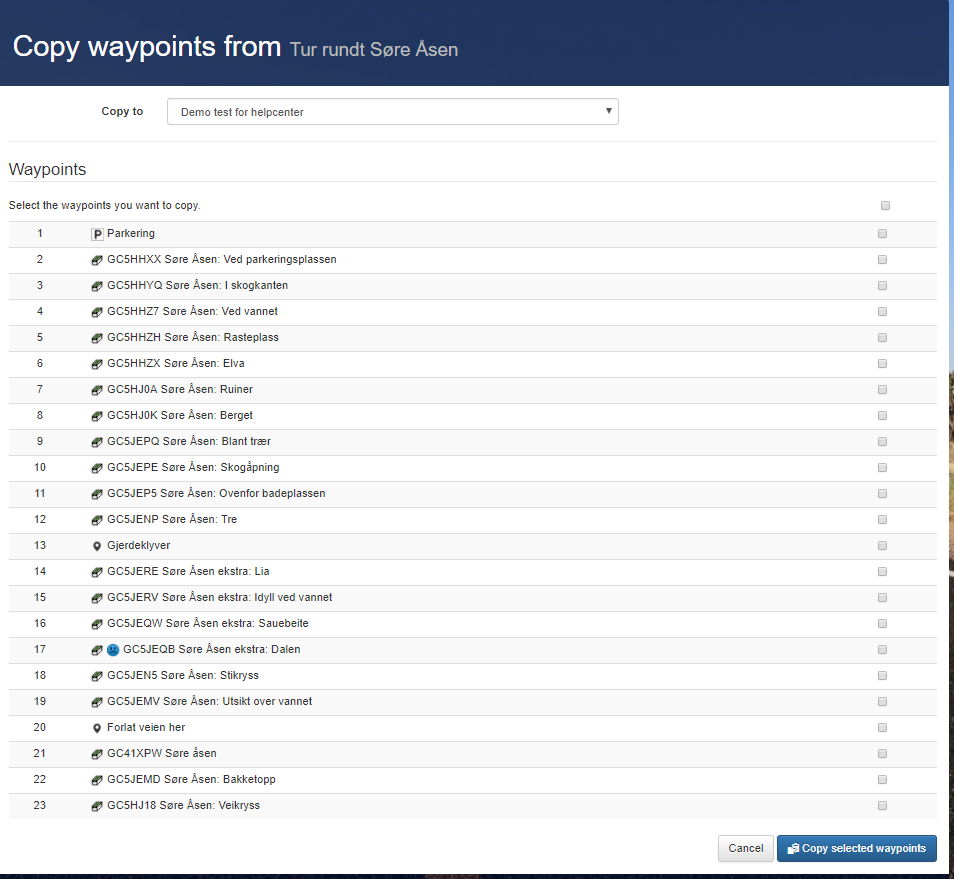Copy waypoints from trip template to trip or list
In addition to Creating a new trip based on a trip template, you are also able to copy waypoints from a trip template to an existing trip or list.
This could be practical if you wish to use part of the caches from various trip templates, or you wish to include all the caches in a trip template in another existing trip.
To copy waypoints simply click "Copy waypoints"
On the next page choose which trip or list you wish to copy to.
The choose the waypoints and click "Copy selected waypoints".
The waypoints are now copied, and you get a confirmation that lets you navigate to the trip/list you copied to.