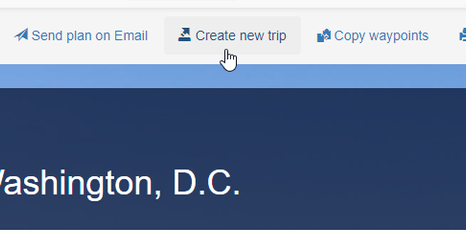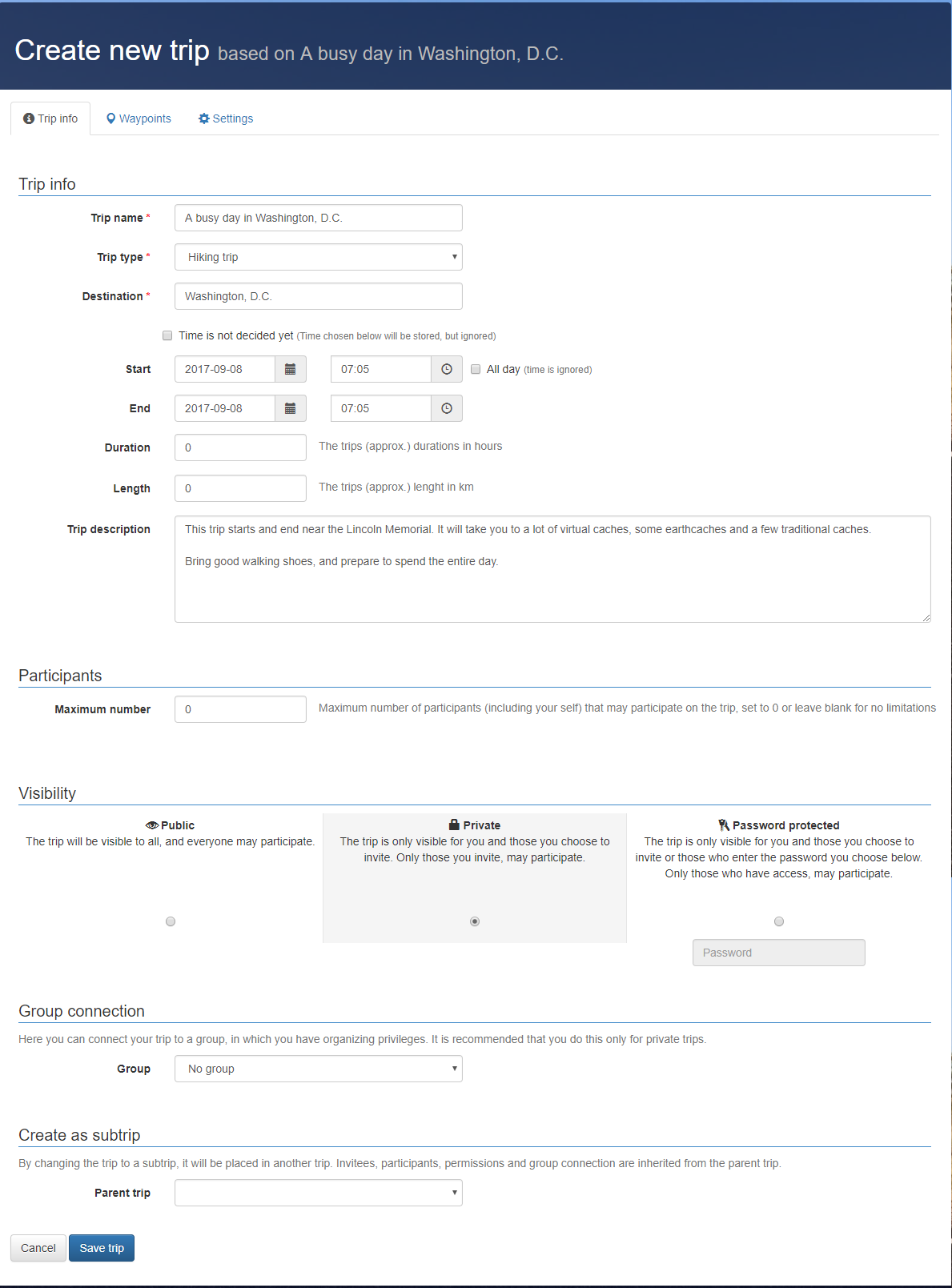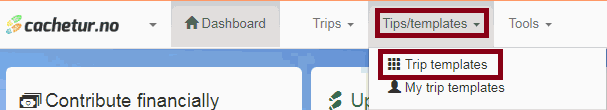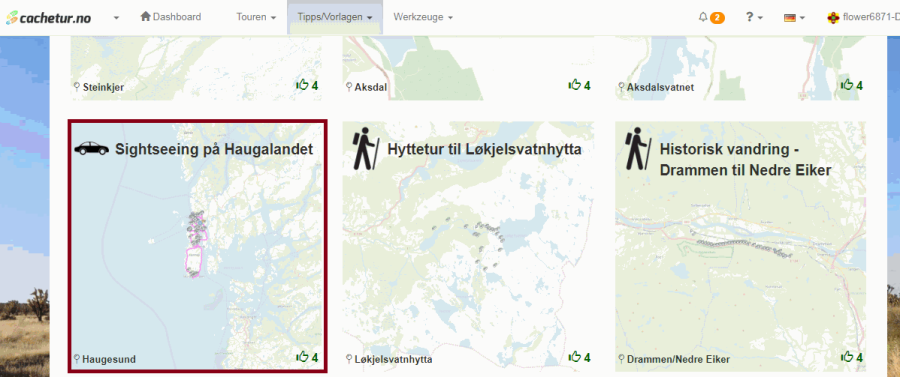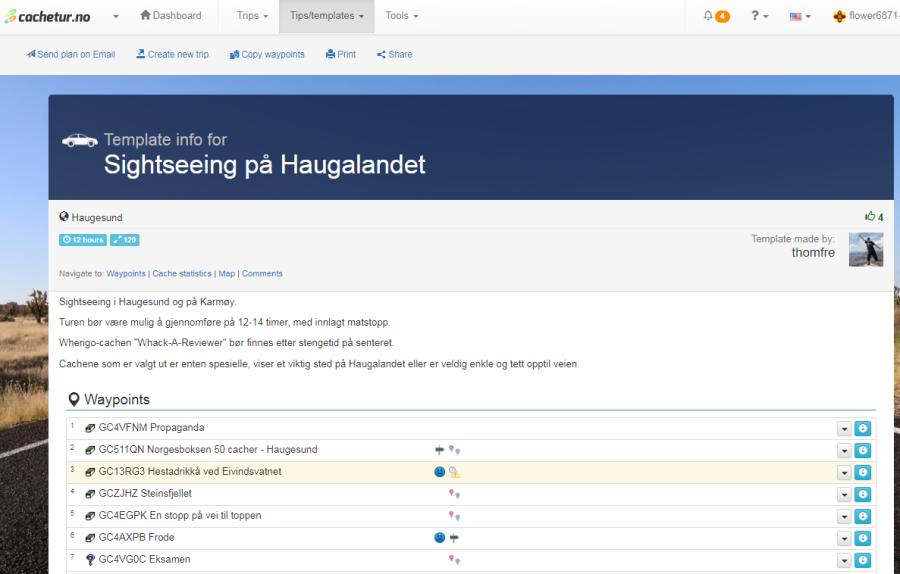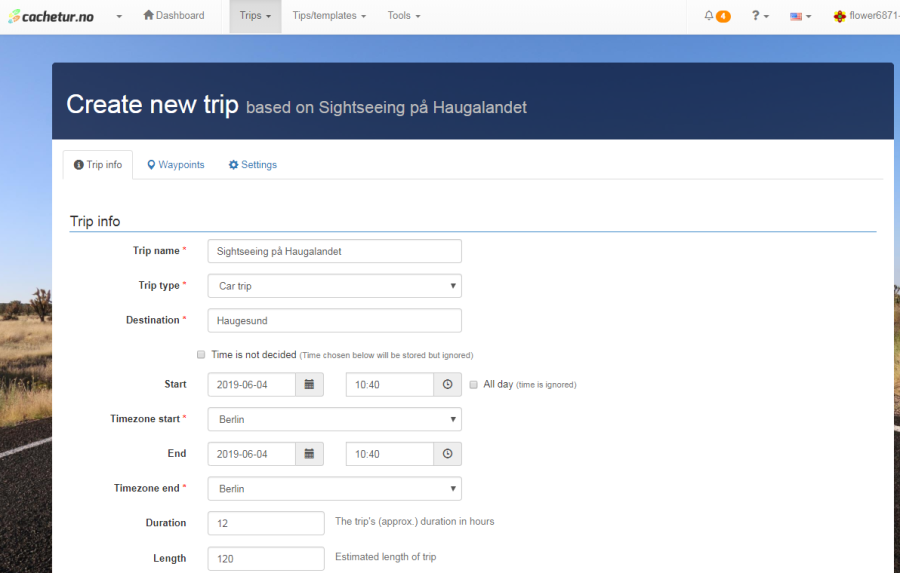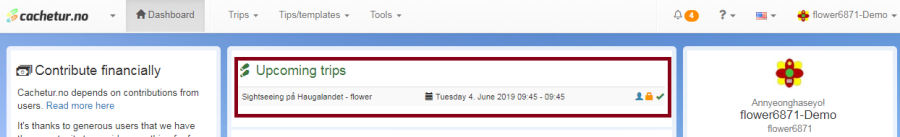When you have found a template you wish to use as a basis for your trip in the trip template gallery, you just chose the menu item "Create new trip"
Which brings you to this page:
...
Create a trip from
a trip template
by flower6871
Cachetur.no also offers public templates, which you can save as your own trip.
You can find the tour templates here:
Once you've found the tour that's right for you:
Click on it:
Now you only have to save the template as your own tour:
Everything here works the same as when creating a new trip, except that all of the template
owner's information is stored except for the travel time. But you can still add more waypoints in
to the waypoint menutrip, change the description, invite friends etc. , and more.
😊 HAPPY CACHING 😊