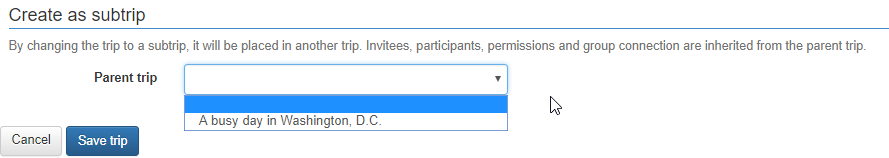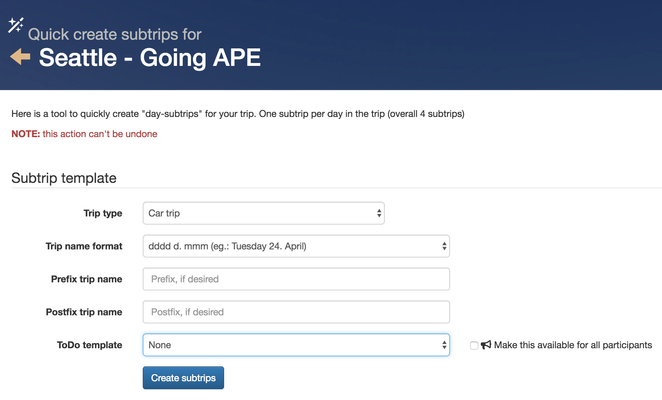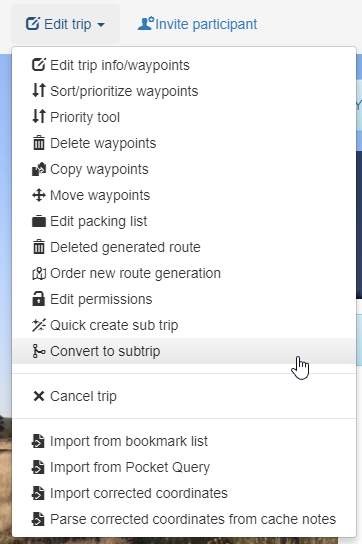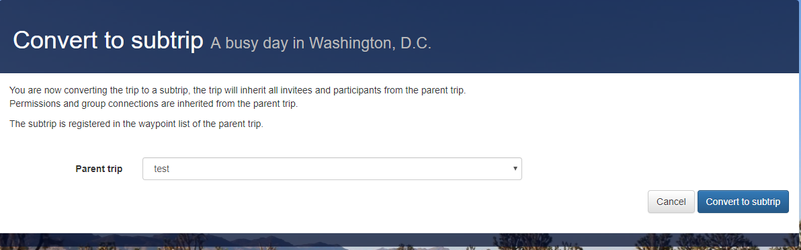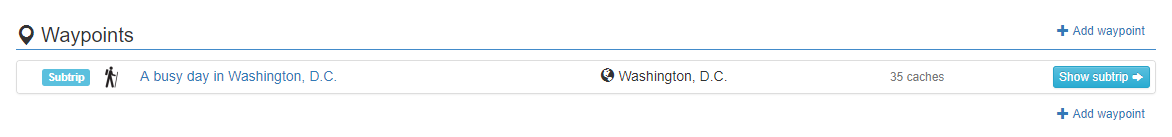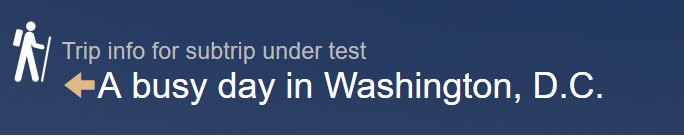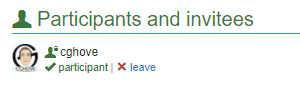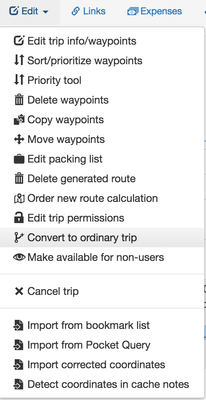Subtrips can be used to organize and sort caches on a multi-day trip, for example, a weekend trip, a geocaching vacation, or when visiting several states/countries etc. Under a single parent trip, you can create a separate subtrip for each day, state/country.
Contents
| Table of Contents | ||||
|---|---|---|---|---|
|
| Anchor | ||||
|---|---|---|---|---|
|
- A subtrip will inherit all invited and Participants from the main tour, but you can invite more to a particular subtrip
- Group linking and all assigned rights are also inherited from the main tour
- Subtrips are indicated in the waypoint list of the main tour, with a direct link to the subtrip
- A subtrip cannot have other subtrips
| Anchor | ||||
|---|---|---|---|---|
|
Before creating a subtrip, ensure that a primary main ("parent") trip exists. Then, to create a new subtrip, create a new trip as usual. Under the section, "Create as subtrip," choose the parent trip with which you want to associate the subtrip.
The trip will then be created as a subtrip and added to the waypoint list for the selected parent trip.
| Anchor | ||||
|---|---|---|---|---|
|
If your ordinary trip spans multiple days, there will be an option to "Quick create subtrip." By selecting this option, cachetur.no automatically will populate a new subtrip for each day of the parent trip.
On the subsequent screen, you can select the template for each of the subtrips. Select the trip type, the format for the trip name, and whether you want to affix a particular prefix or suffix to the automatically generated trip name.
| Anchor | ||||
|---|---|---|---|---|
|
To convert an existing trip to a subtrip, remove all participants from the trip, including your account. Under the "Edit" menu, there will be an option to "Convert to subtrip." If this option does not appear, make sure that there are no users listed as participants on this trip.
The next page will provide an option to select the parent trip with which to associate this subtrip.
Finally, the trip will be converted to a subtrip and added as a waypoint in the parent trip.
The subtrip has a direct link back to the main trip (the arrow). If the parent trip has multiple subtrips, you can also navigate to those directly from each subtrip.
Participants and invitees to the subtrip are inherited from the main trip without the need to send separate invites. However, subtrips also allow you to invite new users directly to a particular subtrip without giving that person access to any other information from the parent trip or other subtrips.
| Anchor | ||||
|---|---|---|---|---|
|
If you already have a subtrip, it is easy to convert it to an ordinary trip as well. Under the "Edit" menu, select "Convert to ordinary trip."